I have a file named "Ashen Valley-Thumbnail.jpg".
For my own sanity, I would rather not replace every single space in every single filename manually with a "valid" encoding like %20, which is the only way to fix this outside of writing a program to do it for me (which would take even longer). My goal is to be able to transfer my named files directly into the source folders (with spaces!) without having to rename them.
I've tried literally every trick in the book, namely name_of_file.replace(/ /g, "%20"), putting the name in quotes for the srcurl, and encodeURI(name_of_file), the only three answers the internet seems to have for this question. None of them worked.
I'm using React and Node.js with Express. In my server.js file, I have a fs.readdirSync block that returns all file names in a directory. The function takes the file names and tries to make an <img> from the file name and the path.
There are no errors in my code, so, I don't need to type it out. I just need someone to tell me if what I'm trying to accomplish is at all possible.
EDIT:
Some clarification:
The context I'm using <img src="..."> in:
props.artwork.map(genre => {
return(
<div className = "genre">
<h2 className = "genre-name">{genre.name}</h2>
<hr></hr>
<div>
{genre.array.map(image => {
let name = image.replace(/=|-Thumbnail|.jpg|.png/g, " ");
return (
<div className = "thumbnail">
<img src = {"/images/Artwork/Concept/thumbnails/Ashen Valley-Thumbnail.jpg"} alt = {"" + name + ""}></img> // THIS IS THE PROBLEM AREA *************
<p>{name}</p>
</div>
)
})}
</div>
</div>
)
The src above works when the file name is "Ashen=Valley-Thumbnail.jpg" and I type "Ashen=Valley-Thumbnail.jpg" in the src.
This is in React, part of a functional component's return(...)