I've read a few post saying that the amazon app uses webviews pretty heavily
(sources: - https://www.quora.com/Why-does-the-Amazon-app-use-WebView-in-their-Android-and-iOS-application and https://www.teamblind.com/post/Amazon-app--webviews-cuT4sN6C)
Now, i've played with webviews a bit in android in the past where i loaded a remote url to the webview and it loaded the exact version of that website onto the mobile app. This to me was expected. So i investigated amazon's ios app and compared it to the desktop website (in mobile view), and indeed they were very similimar. However, there were some elemets that were missing on either or platforms. i'll attach the images below:
(left is the ios app, right is the mobile view of the website on desktop)

Now I have a few questions:
when people mention "webview" for amazon's use-case are they talking about the native webview from android and ios like the
WebviewandWKWebview? (https://developer.android.com/guide/webapps/webview and https://developer.apple.com/documentation/webkit/wkwebview), or are they talking about hybrid app technology like apache cordova or Ionic?If it is indeed a native webview container, can you edit the html to remove some elements? like how some stuff were missing from the mobile app that weren't on the desktop website. And also add stuff like now the mobile app has "Buy Now" button, and the "favourite icon"?
How far can i go with Webviews, in terms of having access to native features like camera, gps and all that good stuff?