I'm confused about how can I transform the corners in one side (top or bottom) only something like below:
Normal:
Transformed:
Can anyone please help me on this? Here, the top corners stay same and the bottom corners are transformed. How can I achieve this?