From the comments, json_normalize might help you.
After extracting id and col columns with:
df[["Col", "id"]] = df["C"].apply(lambda x: pd.Series(x[0]))
You can explode the dictionary in Col with json_normalize and use concat to merge with existing dataframe:
df = pd.concat([df, json_normalize(df.Col)], axis=1)
Also, use drop to remove old columns.
Full code:
# Import modules
import pandas as pd
from pandas.io.json import json_normalize
# from flatten_json import flatten
# Create dataframe
df = pd.DataFrame([[1, "a", [ {"id":2,"Col":{"x":3,"y":4}}]],
[2, "b", [ {"id":5,"Col":{"x":6,"y":7}}]]],
columns=["A", "B", "C"])
# Add col and id column + remove old "C" column
df = pd.concat([df, df["C"].apply(lambda x: pd.Series(x[0]))], axis=1) \
.drop("C", axis=1)
print(df)
# A B Col id
# 0 1 a {'x': 3, 'y': 4} 2
# 1 2 b {'x': 6, 'y': 7} 5
# Show json_normalize behavior
print(json_normalize(df.Col))
# x y
# 0 3 4
# 1 6 7
# Explode dict in "col" column + remove "Col" colun
df = pd.concat([df, json_normalize(df.Col)], axis=1) \
.drop(["Col"], axis=1)
print(df)
# A B id x y
# 0 1 a 2 3 4
# 1 2 b 5 6 7