I want to ignore a specific change in my file, but I can only find suggestions to ignore an entire file. Or is there a better way to do so?
The problem is that if I make a change to that ignored file, I cannot commit it without committing the change that should be ignored.
I also work with Visual Studio Code. Is there a way to do that using the editor?