I am trying to build the OPC foundation provided SDK by visual studio. I face lots of builds error. I tried VS2013, VS2017 community version, and VS2019 professional version. Does anybody have experience building this SDK?
The source code can be downloaded from Github. https://github.com/OPCFoundation/UA-.NETStandard
Following images show the dot net version and the errors