My case is same as Android - three sentences, two styles, one TextView. The only difference is that I want to set a Custom Font on the whole text. I have included roboto Font as an assets in my project and want to apply that font to the TextView with first part of the text will be roboto_LIGHT and middle part roboto_NORMAL and remaining part roboto_LIGHT again. Any suggestions how it can be done ?
Text needed in following format. Custom text with different styles and single textview.