I have copied the data from Googlesheet1 to Googlesheet2 using the below query
=IMPORTRANGE("url","!A2:H")
Which has copied the data from Googlesheet1 to Googlesheet2.
In that sheet, I am having a duration column like the below image
When i used the app script to copy the data to the firestore instead of saving the duration it saves the data in DateTime format like below.
Is there any way to convert the given duration to seconds in Google sheet.
I have tried using =value(G2*24*3600) but it didn't work in the Googlesheet2 since that sheet is a clone of Googlesheet1
App script Logic:
function firestore() {
// Firestore setup
const email = "//client-email";
const key = "//client-key";
const projectId = "timesheet-aog";
var firestore = FirestoreApp.getFirestore (email, key, projectId);
// get document data from ther spreadsheet
var ss = SpreadsheetApp.getActiveSpreadsheet();
var sheetname = "timesheet";
var sheet = ss.getSheetByName(sheetname);
// get the last row and column in order to define range
var sheetLR = sheet.getLastRow(); // get the last row
var sheetLC = sheet.getLastColumn(); // get the last column
var dataSR = 2; // the first row of data
// define the data range
var sourceRange = sheet.getRange(2,1,sheetLR-dataSR+1,sheetLC);
// get the data
var sourceData = sourceRange.getValues();
// get the number of length of the object in order to establish a loop value
var sourceLen = sourceData.length;
console.log('sourceLen is', sourceLen);
// Loop through the rows
for (var i=0;i<sourceLen;i++){
var data = {};
console.log('data is', sourceData);
data.date = sourceData[i][0];
data.name = sourceData[i][1];
data.workFrom = sourceData[i][2];
data.project = sourceData[i][3];
data.phase = sourceData[i][4];
data.task = sourceData[i][5];
data.totalHrs = sourceData[i][6];
data.comments = sourceData[i][7];
firestore.createDocument("timesheet",data);
}
}