I have a solution with 35 different projects in it (.NET 4.8). We are moving sections over to Core 3.1 now and needed to add few netcore libraries to the solution. For some reason the project files are not getting added to source control:
All projects under "Resources" folder does not get added to DevOps (the files needed to be manually added) but the project (also netcore) one folder above (Core) get's added.. I have searched for about 2 hrs now on the internet but not found a hint on what the problem is.
Can anyone help??