In shiny dashboard I have found this link to modify the color in sidebar and header. But I could not find out the way to modify the font color for sidebar items !The default font color is white and it is not readable if you pickup the light color for the sidebar. I would appreciate if someone could help for a css code to fix the font color !
ui = dashboardPage(
dashboardHeader(
title = "Example of a long title that needs more space",
titleWidth = 450
),
dashboardSidebar(
br(),
menuItem("Dashboard", tabName = "dashboard", icon = icon("dashboard"),
checkboxGroupInput("selectVar", "",choices = c('A','B','C'),selected = 'A' )),
menuItem("Widgets", icon = icon("th"), tabName = "widgets",
selectInput("select1",label ="Select :",choices = c('A','B','C'),multiple = TRUE))
),
dashboardBody(
# Also add some custom CSS to make the title background area the same
# color as the rest of the header.
tags$head(tags$style(HTML('
/* logo */
.skin-blue .main-header .logo {
background-color: #7E59A4;
}
/* logo when hovered */
.skin-blue .main-header .logo:hover {
background-color: #7E59A4;
}
/* navbar (rest of the header) */
.skin-blue .main-header .navbar {
background-color: #7E59A4;
}
/* main sidebar */
.skin-blue .main-sidebar {
background-color: #FFFFFF;
}
/* other links in the sidebarmenu */
.skin-blue .main-sidebar .sidebar .sidebar-menu a{
background-color: #FFFFFF;
color: #000000;
}
/* other links in the sidebarmenu when hovered */
.skin-blue .main-sidebar .sidebar .sidebar-menu a:hover{
background-color: #FFFFFF;
}
/* toggle button when hovered */
.skin-blue .main-header .navbar .sidebar-toggle:hover{
background-color: #FFFFFF;
}
/* toggle button when hovered */
.skin-blue .main-header .navbar .sidebar-toggle:hover{
background-color: #FFFFFF;
}
')))
)
)
server <- function(input, output, session) {}
shinyApp(ui = ui , server = server)