How can I get textbox value inside my gridview with javascript ?
I want to put a value in a textbox from another textbox in the same column.
document.getElementById doesn't work..
Thanks for your help.
<asp:GridView runat="server" ID="maGrid" AutoGenerateColumns="false" ShowFooter="true" ShowHeaderWhenEmpty="true"
OnRowEditing="maGrid_RowEditing" OnRowCancelingEdit="maGrid_RowCancelingEdit" OnRowUpdating="maGrid_RowUpdating" OnRowDeleting="maGrid_RowDeleting"
DataKeyNames="ProduitId" Width="100%" HeaderStyle-HorizontalAlign="Center">
<asp:TemplateField HeaderText="% évolution" ItemStyle-Width="5%" ItemStyle-HorizontalAlign="Center" >
<ItemTemplate>
<asp:Label Text='<%# Eval("EvoN1") %>' runat="server"></asp:Label>
</ItemTemplate>
<EditItemTemplate>
<asp:TextBox ID="tbEvoN1" Text='<%# Eval("EvoN1") %>' runat="server" CssClass="form-control"/>
</EditItemTemplate>
<FooterStyle Width="5%" />
<FooterTemplate>
<asp:TextBox ID="txtEvoN1" runat="server" CssClass="form-control" OnTextChanged="txtEvoN1_TextChanged" AutoPostBack="True" CausesValidation="true" ValidationGroup="Insert2"/>
<asp:RequiredFieldValidator ID="RequiredFieldValidatortxtEvoN1" runat="server" ValidationGroup="Insert2" ErrorMessage="Nombre !"
ValidationExpression="^[0-9]+$" ControlToValidate="txtEvoN1" CssClass="field-validation-error" />
</FooterTemplate>
</asp:TemplateField>
<asp:TemplateField HeaderText="N+1" ItemStyle-Width="10%" ItemStyle-HorizontalAlign="Center" >
<ItemTemplate>
<asp:Label Text='<%# Eval("N1") %>' runat="server"></asp:Label>
</ItemTemplate>
<EditItemTemplate>
<asp:TextBox ID="tbN1" Text='<%# Eval("N1") %>' runat="server" CssClass="form-control"/>
</EditItemTemplate>
<FooterStyle Width="15%" />
<FooterTemplate>
<asp:TextBox ID="txtN1" runat="server" CssClass="form-control" ReadOnly="true" CausesValidation="true" ValidationGroup="Insert3"/>
<asp:RequiredFieldValidator ID="RequiredFieldValidatortxtN1" runat="server" ControlToValidate="txtN1" ValidationGroup="Insert3"
ErrorMessage="valeur"></asp:RequiredFieldValidator>
</FooterTemplate>
</Columns>
</asp:GridView>