I have a Visual Studio Azure App Service project that targets .Net Core 3.0. When I deploy it to Azure, without me specifying a Stack, the Stack ends up .Net V4.7.
This post asks a similar question: https://social.msdn.microsoft.com/Forums/en-US/a4040bf9-2ba0-42c6-a242-87febf7a5e6d/select-net-core-22-as-technology-stack?forum=windowsazurewebsitespreview The answer says "The .NET Core SDK 32-bit binaries are normally included with Windows app services. Therefore, there is no need to explicitly select .NET Core as the version". In other words: As it is Windows, there is no need to specify a .Net Core target. The implication is that because it is Windows, it'll just work.
This post also asks a similar question: Azure webapp: Stack settings The answer says "after initial web app creation, there isn’t a need to identify that an app is a .NET Core app anymore because the .NET Core bits are already installed on the underlying worker". The implication is also that because it is Windows, it'll just work.
Both seem to contradict this Microsoft reference: https://learn.microsoft.com/en-us/dotnet/standard/net-standard
According to that, .Net Core 3.0 is NOT compatible with .Net Framework of any version. More formally, .Net Standard 2.1 is incorporated in .Net Core 3.0 but NO .Net framework version. Yet, in Azure, my App Service actually works.
Question: Is the reason that it works because although I have specified .Net Core 3.0 as the target in Visual Studio, I'm not actually using any .Net Core 3.0-specific code and therefore, I've been lucky that it works? (IOW, if I were to do something .Net Core 3.0-specific, it would break because the runtime stack would no longer support it?)