<nlog xmlns="http://www.nlog-project.org/schemas/NLog.xsd" xmlns:xsi="http://www.w3.org/2001/XMLSchema-instance" xsi:schemaLocation="http://www.nlog-project.org/schemas/NLog.xsd NLog.xsd" autoReload="true" throwExceptions="false" internalLogLevel="Off" internalLogFile="c:\temp\nlog-internal.log">
<extensions>
<add assembly="NLog.MailKit"/>
</extensions>
<targets async="true">
<target name="errorLogger" xsi:type="Mail"
smtpServer="mail.sample.com"
smtpPort="3500"
from="no-reply@mdg.com"
to="example@demo.com"
subject="test subject" />
</targets>
<rules>
<logger name="EmailLogger" level="Warn" writeTo="errorLogger" />
<logger name="EmailLogger" level="Error" writeTo="errorLogger" />
</rules>
</nlog>
C# code
private static Logger SendEmailLogger = LogManager.GetLogger("EmailLogger");
if (exception != null)
{
SendEmailLogger.Warn("Sending email from NLog");
SendEmailLogger.Error(exception, "Sending email from NLog");
}
I think this is enough to send an email. I created custom errors too like dividebyzero and file not found errors. but still I am not getting any emails. Please can anyone suggest me, What I am missing.
I have already installed Nlog.mailkit from Nuget package.
Internal logging Trace