I have set up different backgrounds for 'Light/Dark Appearance'
But when switching between Light/Dark mode within Xcode, my background always uses image from 'Any/Light Appearance'. Only colours set for icons changes accordingly.
FYI: I'm switching between Light/Dark mode using Interface Style option.
Can someone please advice what I'm missing on? It's all new to me.