newbie here trying to learn Selenium. I have the following HTML Code:
<div class="lower-text">
<div data-text="winScreen.yourCodeIs">Your Code Is:</div>
<div>OUTPUTCODE</div>
</div>
I am trying to only print the text OUTPUTCODE, however the following code only prints "Your Code Is:".
text = browser.find_elements_by_class_name('lower-text')
for test in text:
print(test.text)
Any help would be appreciated. Thank you.