Update:
Another method:
The premise of this method is you have Node.js env and have installed npm tools.
1.add a file name index.js under the site/wwwroot.
index.js:
var express = require('express');
var server = express();
var options = {
index: 'index.html' //Fill path here.
};
server.use('/', express.static('/home/site/wwwroot', options));
server.listen(process.env.PORT);
2.install express:
run this command under the wwwroot directory,
npm install -save express
3.restart your app service and wait for minutes.
Original Answer:
First of all, you can follow this link to know how to deploy your react app to azure.
https://medium.com/microsoftazure/deploying-create-react-app-as-a-static-site-on-azure-dd1330b215a5
All of the files will be upload to D:/site/wwwroot, the physical folder.
Default page setting of the web app based on Linux os is very similar.

For example, I have a file named index.php under public_html folder and I want to set it as the default page of my web app.
You need to create a file named .htaccess under the wwwroot.
This is the content of the .htaccess file:
DirectoryIndex public_html/index.php
Then, Success set the default page: