When I open my file there is an error. I already cleaned, rebuild and invalidated caches. Is it possible to upgrade or downgrade my Android Studio?
When I open my file there is an error. I already cleaned, rebuild and invalidated caches. Is it possible to upgrade or downgrade my Android Studio?
Just open your Internet connection and it will automatically update your resources in Android Studio and it works.
With Android Studio 3.2 and higher, you can quickly migrate an existing project to use AndroidX by selecting Refactor > Migrate to AndroidX from the menu bar.
If you have any Maven dependencies that have not been migrated to the AndroidX namespace, the Android Studio build system also migrates those dependencies for you when you set the following two flags to true in your gradle.properties file:
android.useAndroidX=true android.enableJetifier=true To migrate an existing project that does not use any third-party libraries with dependencies that need converting, you can set the android.useAndroidX flag to true and the android.enableJetifier flag to false.