My question is how do you update your ui, with data from serialport, while still updating other ui components? I have tried using a background worker, but it seems to block the ui, while the data is streaming in.
Image of form:
My code is:
public partial class Form1 : Form
{
static bool _continue;
static SerialPort _serialPort;
BackgroundWorker dataWorker;
string message;
public delegate void UpdateListboxData();
private void buttonPortConnect_Click(object sender, EventArgs e)
{
// Set the read/write timeouts
_serialPort.ReadTimeout = 500;
_serialPort.WriteTimeout = 500;
_serialPort.Open();
_continue = true;
dataWorker = new BackgroundWorker();
dataWorker.RunWorkerAsync();
dataWorker.DoWork += StartDataWork;
}
private void StartDataWork(object sender, DoWorkEventArgs e)
{
Delegate del = new UpdateListboxData(DataRead);
this.Invoke(del);
}
private void DataRead()
{
while (_continue)
{
try
{
message = _serialPort.ReadLine();
}
catch (TimeoutException) { }
}
}
}