Here is the source code of function which allows you to draw pretty nice lines with curved corners. You can create the Konva.Line object and add special sceneFunc function to the parameters.
const BORDER_RADIUS = 40;
let line = new Konva.Line({
points:[0,0,100,0,100,100,200,100], // put you points array here
stroke:'#000000',
strokeWidth:2,
sceneFunc: function(ctx,shape){
let points = shape.points();
ctx.beginPath();
ctx.moveTo(points[0],points[1]);
if (points.length == 4) {
ctx.lineTo(points[2],points[3]);
} else {
let n = 0;
while (n < points.length-4) {
let deltaX1 = (points[n+2] - points[n+0]);
let deltaY1 = (points[n+3] - points[n+1]);
let br1 = Math.min(BORDER_RADIUS,Math.max(Math.abs(deltaX1/2),Math.abs(deltaY1/2)));
let deltaX2 = (points[n+2+2] - points[n+0+2]);
let deltaY2 = (points[n+3+2] - points[n+1+2]);
let br2 = Math.min(BORDER_RADIUS,Math.max(Math.abs(deltaX2/2),Math.abs(deltaY2/2)));
let br = Math.min(br1,br2);
let oneX = points[n+0] + (Math.abs(deltaX1) - br)*Math.sign(deltaX1);
let oneY = points[n+1] + (Math.abs(deltaY1) - br)*Math.sign(deltaY1);
ctx.lineTo(oneX, oneY);
n+=2;
let twoX = points[n+0] + (br)*Math.sign(deltaX2);
let twoY = points[n+1] + (br)*Math.sign(deltaY2);
ctx.quadraticCurveTo(points[n+0], points[n+1],twoX, twoY);
}
ctx.lineTo(points[points.length-2],points[points.length-1]);
}
ctx.strokeShape(shape);
}
}