The behavior of pandas' DataFrame.plot() can be complicated and not always intuitive.
In theory, you can pass an array of colors to plot(), which will be passed to the underlying plotting function.
In fact, since you are plotting 3 subplots, you would pass a list of 3 sub-lists, each containing the colors of each of your bars.
df.plot(kind='barh', subplots=True,grid=True,figsize=(10,7), color=[['C0','C1']]*3, legend=False)
However, doing this causes the labels on the y-axis to disappear. For some reason, you have to specify the names of the columns you want to use in the call to plot() to get the to appear again.
df.plot(kind='barh',x='group', y=['clicks_per_visit','bookings_per_visit','rev_per_visit'], subplots=True,grid=True,figsize=(10,7), color=[['C0','C1']]*3, legend=False)
Since you are asking for other visualization options, I can show you that you can get roughly the same output, with an easier syntax using seaborn. The only "catch" is that you have to "stack" your dataframe to be long-form instead of wide-form
df2 = df.melt(id_vars=['group'],value_vars=['clicks_per_visit', 'bookings_per_visit', 'rev_per_visit'])
plt.figure(figsize=(8,4))
sns.barplot(y='variable',x='value',hue='group', data=df2, orient='h')
plt.tight_layout()