I have sent a request to Microsoft Graph, to get the photo from the user.
It looks like this --GET https://graph.microsoft.com/v1.0/users/USER_ID/photo/$value
I get, as a response, binary format of an image, and as doc suggests I made blob object,
like this.
Type od data(from image) that I recieve, I set to be ng.HttpPromise.
I get url, that I set for image src (in html), but photo isn't showing, and I don't have any Error popped up.