I just started creating my first Bootstrap project. However, my CSS for my Bootstrap button does not work. It is not applied. I wonder why, because it worked in the past.
I just want to set my button to green. This is my button (I am talking about the blue one):
Here is my code:
button {
padding-top: 200px;
background-color: #388E3C;
}<link href="https://stackpath.bootstrapcdn.com/bootstrap/4.4.1/css/bootstrap.min.css" rel="stylesheet"/>
<div class="container">
<div class="row">
<div class="col-lg-6" id="function2">
<div class="input-group" id="input">
<div class="custom-file">
<input type="file" class="custom-file-input" id="inputGroupFile01"
aria-describedby="inputGroupFileAddon01">
<label class="custom-file-label" for="inputGroupFile01">Choose your p12 file...</label>
</div>
</div>
<button type="button" class="btn btn-primary btn-lg btn-block">Convert p12 to jks</button> <!-- This is the button! -->
</div>
</div>I use the padding to check if anything is applied. I appreciate every kind of help.