I'm trying to insert new row in my table storage by using Azure Cloud Shell but I'm facing below exception. So let me know any other command that we need to use to insert.
Blockquote
Add-AzTableRow: The term 'Add-AzTableRow' is not recognized as the name of a cmdlet, function, script file, or operable program.
Check the spelling of the name, or if a path was included, verify that the path is correct and try again.
Blockquote
Below are the command:
$partitionKey1 = "partition1"
$partitionKey2 = "partition2"
Add-AzTableRow `
-table $cloudTable `
-partitionKey $partitionKey1 `
-rowKey ("CA") -property @{"username"="Chris";"userid"=1}