I have tried the following very good tutorial https://www.eidias.com/blog/2013/7/26/plugins-in-wpf-mvvm-with-mef#cm-249 to migrate to MEF2 but for some reason the assemblies are not shown in the catalog. From MEF2 I wanted to use the API Configuration (RegistrationBuilder class) (here an example: https://stefanhenneken.wordpress.com/2013/01/21/mef-teil-11-neuerungen-unter-net-4-5/ ), maybe somebody has an idea how to apply MEF2 correctly to the tutorial. Thank you very much.
here the overview of the solution:

In the MainViewModel.cs I don't know yet how to integrate the imports into the RegistrationBuilder.Can you check the rest of the code? Thanks.
namespace WPF_MEF_App
{
public class MainWindowModel : NotifyModelBase
{
public ICommand ImportPluginCommand { get; protected set; }
private IView PluginViewVar;
[Import(typeof(IView), AllowRecomposition = true, AllowDefault = true)]
public IView PluginView
{
get { return PluginViewVar; }
set{ PluginViewVar = value; NotifyChangedThis();}
}
[ImportMany(typeof(IView), AllowRecomposition = true)]
public IEnumerable<Lazy<IView>> Plugins;
private AggregateCatalog catalog;
private CompositionContainer container;
public MainWindowModel()
{
ImportPluginCommand = new DelegateCommand(ImportPluginExecute);
RegistrationBuilder builder = new RegistrationBuilder();
builder.ForType<PluginSecondScreen>()
.Export<IView>(eb =>
{
eb.AddMetadata("Name", "PluginSecond");
})
.SetCreationPolicy(CreationPolicy.Any);
//.ImportProperties(pi => pi.Name == "IView",
// (pi, ib) => ib.AllowRecomposition());
builder.ForType<CalculatorScreen>()
.Export<IView>(eb =>
{
eb.AddMetadata("Name", "CalculatorScreen");
})
.SetCreationPolicy(CreationPolicy.Any);
//.ImportProperties(pi => pi.Name == "IView",
// (pi, ib) => ib.AllowRecomposition());
catalog = new AggregateCatalog();
string pluginsPath = Path.GetDirectoryName(Assembly.GetExecutingAssembly().Location);
catalog.Catalogs.Add(new DirectoryCatalog(pluginsPath, "Plugin*.dll"));
catalog.Catalogs.Add(new AssemblyCatalog(Assembly.GetExecutingAssembly(), builder));
//also we add to a search path a subdirectory plugins
pluginsPath = Path.Combine(pluginsPath, "plugins");
if (!Directory.Exists(pluginsPath))
Directory.CreateDirectory(pluginsPath);
catalog.Catalogs.Add(new DirectoryCatalog(pluginsPath, "Plugin*.dll"));
//Create the CompositionContainer with the parts in the catalog.
container = new CompositionContainer(catalog);
}
private void ImportPluginExecute()
{
//refresh catalog for any changes in plugins
//catalog.Refresh();
//Fill the imports of this object
//finds imports and fills in all preperties decorated
//with Import attribute in this instance
container.ComposeParts(this);
//another option
//container.SatisfyImportsOnce(this);
}
}
}
Here are the two plugins:
I have already commented the exports here, because they are no longer needed for RegistrationBuilder.