I have a python script that draws a table to the console output using the extended ASCII character codes 179-218, more specifically: 179(│), 185(╣), 186(║), 187(╗), 188(╝), 200(╚), 201(╔), 202(╩), 203(╦), 204(╠), 205(═), 206(╬), 207(╧), 209(╤) and 216(╪).
I run the script on both a Windows 10 and a Windows 7 machines. On the Windows 10 machine everything shows fine, but when I run it on the Windows 7 machine, it doesn't show the characters 209(╤), 207(╧) and 216(╪) properly. When I copy-paste the character to notepad and notepad++ it shows it right as well as typing these characters directly into other places works fine. The same happens when I type the character directly to the console, I get the wrong character. Here is what is shown:
What is the reason for this, and is there a way to fix this?