plotting under spyder 4 (and also after downgrading with 3) doesn't work. I am just doing:
data=[1,2,3]
plt.plot(data)
The output is a non-responding frame:
 After forcing to close it, i get:
After forcing to close it, i get:
An error ocurred while starting the kernel
RROR:tornado.application:Exception in callback functools.partial(.advance_eventloop at 0x000001A802791318>)
Traceback (most recent call last):
File "path\anaconda3\lib\site‑packages\tornado\ioloop.py", line 743, in _run_callback
ret = callback()
File "path\anaconda3\lib\site‑packages\ipykernel\kernelbase.py", line 310, in advance_eventloop
eventloop(self)
File "path\anaconda3\lib\site‑packages\ipykernel\eventloops.py", line 232, in loop_tk
app.tk.createfilehandler(stream.getsockopt(zmq.FD), READABLE, notifier)
AttributeError: '_tkinter.tkapp' object has no attribute 'createfilehandler'
(where is replaced with path) Any idea why?
(if relevant i am using windows, python3)
Edit
adding plt.show() alone doesn't make a difference to the output (still blank frame), but thanks to Neven V. and other quests i added
root = tk.Tk()
def on_closing():
if messagebox.askokcancel("Quit", "Do you want to quit?"):
root.destroy()
root.protocol("WM_DELETE_WINDOW", on_closing)
root.mainloop()
then i see a plot where the frame is responding. But after clicking on quit, the process do not quit and i have to restart the kernel (the mainloop is halting it but without it i get the result: no plot), thus i tried:
plt.show(block=False)
plt.pause(0.001) # Pause for interval seconds.
input("hit[enter] to end.")
plt.close('all') # all open plots are correctly closed after each run
and see a plot but it is non responding also after hitting enter.