Once again building on @Doug's answer, Firestore is an indexed document database. To query for data, the query must be performed against an index in a single sweep to keep queries performant in the way the database is designed.
Firebase won't index fields that are strings by default because it isn't efficient and it is quite a taxing operation at scale. A different approach is often the best option.
Take for example the following function that splits an input string into searchable parts that can then be added to an index. As the length of the input string grows, the number of substrings contained within grows rapidly.
function shatter(str, minLength = 1) {
let parts = [str]; // always have full string
let i, subLength = minLength;
let strLength = str.length;
while (subLength < strLength) {
for (i = 0; i < (strLength - subLength + 1); i++) {
parts.push(str.substring(i, i + subLength));
}
subLength++;
}
return parts;
}
Here's an interactive snippet demonstrating this:
function shatter(str, minLength = 1) {
let parts = [str]; // always have full string
let i, subLength = minLength;
let strLength = str.length;
while (subLength < strLength) {
for (i = 0; i < (strLength - subLength + 1); i++) {
parts.push(str.substring(i, i + subLength));
}
subLength++;
}
return parts;
}
let str = prompt('Please type out a string to shatter:', 'This is a test string');
let partsOfMin1 = shatter(str, 1);
console.log('Shattering into pieces of minimum length 1 gives:', partsOfMin1);
let partsOfMin3 = shatter(str, 3);
console.log('Shattering into pieces of minimum length 3 gives:', partsOfMin3);
let partsOfMin5 = shatter(str, 5);
console.log('Shattering into pieces of minimum length 5 gives:', partsOfMin5);
alert('The string "' + str + '" can be shattered into as many as ' + partsOfMin1.length + ' pieces.\r\n\r\nThis can be reduced to only ' + partsOfMin3.length + ' with a minimum length of 3 or ' + partsOfMin5.length + ' with a minimum length of 5.');
However using that above function, we can repurpose it so that it saves the shattered pieces to Firestore at /substringIndex/todos/workDesc with a link back to the document containing the string.
const firebase = require('firebase');
firebase.initializeApp(/* config here */);
const arrayUnion = firebase.firestore.FieldValue.arrayUnion;
const TODOS_COL_REF = firebase.firestore().collection('todos');
const SUBSTRING_INDEX_COL_REF = firebase.firestore().collection('substringIndex');
// splits given string into segments ranging from the given minimum length up to the full length
function shatter(str, minLength = 1) {
let parts = [str];
let i, subLength = minLength;
let strLength = str.length;
while (subLength < strLength) {
for (i = 0; i < (strLength - subLength + 1); i++) {
parts.push(str.substring(i, i + subLength));
}
subLength++;
}
return parts;
}
// upload data
const testData = {
workDesc: 'this is a prolonged string to break code',
assignDate: firebase.firestore.Timestamp.fromDate(new Date()),
assignTo: 'Ddy1QVOAO6SIvB8LfAE8Z0Adj4H3',
followers: ['Ddy1QVOAO6SIvB8LfAE8Z0Adj4H3'],
searchArray: ['v1', 'v2']
}
const todoDocRef = TODOS_COL_REF.doc();
const todoId = todoDocRef.id;
todoDocRef.set(testData)
.then(() => console.log('Uploaded test data!'))
.catch((err) => console.error('Failed to test data!', err));
// Note: in this example, I'm not waiting for the above promise to finish
// Normally, you would integrate it into the batched write operations below
// index each desired string field
const indexDocRef = SUBSTRING_INDEX_COL_REF.doc('todos');
const indexedFields = ["workDesc"];
const indexEntryMinLength = 3;
const indexUpdatePromises = indexedFields.map((fieldName) => {
const indexColRef = indexDocRef.collection(fieldName);
const fieldValue = testData[fieldName];
if (typeof fieldValue !== 'string') return Promise.resolve(undefined); // skip non-string values
const parts = shatter(fieldValue, indexEntryMinLength);
console.log('INFO: Consuming ' + (parts.length * 2) + ' write operations to index ' + fieldName);
// Each batched write can handle up to 500 operations, each arrayUnion counts as two
const partsBatches = [];
if (parts.length > 250) {
for (let i = 0; i < parts.length; i += 250) {
partsBatches.push(parts.slice(i, i + 250));
}
} else {
partsBatches.push(parts);
}
const batchCommitPromises = partsBatches
.map((partsInBatch) => {
const batch = firebase.firestore().batch();
partsInBatch.forEach((part) => {
batch.set(indexColRef.doc(part), {ids: arrayUnion(todoId)}, { merge: true })
})
return batch.commit();
});
return Promise.all(batchCommitPromises);
})
Promise.all(indexUpdatePromises)
.then(() => console.log('Uploaded substring index!'))
.catch((err) => console.error('Failed to upload index!', err));
Then when you want to search for all documents containing "impl" you would use the following to get an array of matching document IDs:
firebase.firestore().doc('substringIndex/todos/workDesc/impl').get()
.then(snap => snap.get('ids'))
.then(console.log, console.error)
While the above code works, you will hit your read/write limits quite quickly as you update the index and you will also likely run into concurrency issues. I also consider it fragile in that non-English characters and punctuation will also trip it up - it is included as a demo only. These issues are why the relevant Firebase documentation recommends making use of a third-party search service like Algolia for full-text search.
TL:DR;
The best solution is to have a human-readable form of your data ("sharu implementation quick response needed") and a indexable form of your data ({implementation: true, urgent: true, pending: true}) as covered by @Luis in their answer.