I had a child-flow that was working. I changed some of the input parameters using the usual Power Automate editor. I then went and adjusted the 2 flows that called this child flow.
When testing this child-flow, it is successful. When the other 2 flows try and call this flow, there is an error:
"code":"TriggerInputSchemaMismatch","message":"The input body for trigger 'manual' of type 'Request' did not match its schema definition
The sub flow has this warning message which might be the problem, however when I try and fix the problem there is no information to assist me.
Full input to the trigger of the flow is as follows
{
"type": "object",
"properties": {
"text": {
"title": "CompleteByDateTime",
"type": "string",
"x-ms-dynamically-added": true,
"description": "Please enter your input",
"x-ms-content-hint": "TEXT"
},
"text_1": {
"title": "TaskScheduleGuid",
"type": "string",
"x-ms-dynamically-added": true,
"description": "Please enter your input",
"x-ms-content-hint": "TEXT"
},
"text_2": {
"title": "AssignedToGuid",
"type": "string",
"x-ms-dynamically-added": true,
"description": "Enter the GUID of the User to assign the 1st to. Null if defaulting to the default user/team instead.",
"x-ms-content-hint": "TEXT"
},
"boolean": {
"title": "CheckForDuplicate",
"type": "boolean",
"x-ms-dynamically-added": true,
"description": "Please select yes or no. Will match on the Schedule Type and DateTime. If duplicate found, this flow ends.",
"x-ms-content-hint": "BOOLEAN"
},
"text_4": {
"title": "AssignedToGuid2",
"type": "string",
"x-ms-dynamically-added": true,
"description": "Only applicable if CreateSecond is true. Enter the GUID of the User to assign the 2nd to. Null if defaulting to the default user/team instead.",
"x-ms-content-hint": "TEXT"
},
"boolean_1": {
"title": "CreateSecond",
"type": "boolean",
"x-ms-dynamically-added": true,
"description": "Please select yes or no",
"x-ms-content-hint": "BOOLEAN"
}
},
"required": [
"text",
"text_1",
"boolean",
"boolean_1"
]
}
I'm completely stuck and frustrated. I don't want to have to build this entire flow from scratch!