I am using android:animateLayoutChanges="true" here I am sharing my card view layout :
<?xml version="1.0" encoding="utf-8"?>
<LinearLayout xmlns:android="http://schemas.android.com/apk/res/android"
xmlns:app="http://schemas.android.com/apk/res-auto"
android:layout_width="280dp"
android:layout_height="match_parent"
android:gravity="bottom"
android:orientation="vertical">
<androidx.cardview.widget.CardView
android:id="@+id/cvRegisteredPharmacy"
android:layout_width="wrap_content"
android:layout_height="wrap_content"
android:layout_marginLeft="20dp"
android:layout_marginBottom="30dp"
app:cardBackgroundColor="@color/colorAccent"
app:cardUseCompatPadding="true">
<LinearLayout
android:layout_width="match_parent"
android:layout_height="wrap_content"
android:animateLayoutChanges="true"
android:orientation="vertical">
<ImageView
android:id="@+id/ivPharmacy"
android:layout_width="match_parent"
android:layout_height="100dp"
android:layout_weight="0.25"
android:background="@color/colorWhite" />
<LinearLayout
android:layout_width="match_parent"
android:layout_height="wrap_content"
android:orientation="vertical"
android:padding="15dp">
<TextView
android:id="@+id/tvPharmacyName"
android:layout_width="match_parent"
android:layout_height="wrap_content"
android:layout_marginTop="5dp"
android:text="Pharmacy Name"
android:textColor="@color/colorWhite"
android:textSize="16sp"
android:textStyle="bold" />
<LinearLayout
android:layout_width="match_parent"
android:layout_height="wrap_content">
<RatingBar
android:id="@+id/rbPharmacyRating"
android:layout_width="wrap_content"
android:layout_height="wrap_content"
android:numStars="5"
style="?android:attr/ratingBarStyleSmall"
android:rating="3.5"
android:progressTint="@color/colorPrimary"
android:progressBackgroundTint="@color/colorGrey" />
<TextView
android:id="@+id/tvPharmacyInfo"
android:layout_width="0dp"
android:layout_height="wrap_content"
android:layout_weight="1"
android:layout_marginLeft="5dp"
android:text="3.5"
android:textColor="@color/colorWhite"
android:textSize="12sp" />
</LinearLayout>
<TextView
android:id="@+id/tvPharmacyAddress"
android:layout_width="match_parent"
android:layout_height="wrap_content"
android:layout_marginTop="10dp"
android:text="Pharmacy Address, 1/2 Main St NW, Monteral, QC"
android:textColor="@color/colorWhite"
android:textSize="14sp" />
</LinearLayout>
<Button
android:id="@+id/btnSelectPharmacy"
android:layout_width="match_parent"
android:layout_height="40dp"
android:layout_marginLeft="15dp"
android:layout_marginRight="15dp"
android:layout_marginBottom="15dp"
android:background="@drawable/btn_bg_white"
android:text="Select Pharmacy"
android:textColor="@color/colorAccent"
android:visibility="gone" />
</LinearLayout>
</androidx.cardview.widget.CardView>
</LinearLayout>Here is the complete layout that I've made
<RelativeLayout xmlns:android="http://schemas.android.com/apk/res/android"
xmlns:map="http://schemas.android.com/apk/res-auto"
xmlns:tools="http://schemas.android.com/tools"
android:layout_width="match_parent"
android:layout_height="match_parent"
tools:context=".activities.PharmacyMapActivity">
<fragment
android:id="@+id/map"
android:name="com.google.android.gms.maps.SupportMapFragment"
android:layout_width="match_parent"
android:layout_height="match_parent" />
<androidx.recyclerview.widget.RecyclerView
android:id="@+id/rvPharmaciesList"
android:layout_width="match_parent"
android:layout_height="wrap_content"
android:layout_alignParentBottom="true"/>
</RelativeLayout>Also, I am sharing the simple code where I am setting visibility of this button :
if (holder.btnSelectPharmacy.getVisibility() == View.VISIBLE){
holder.btnSelectPharmacy.setVisibility(View.GONE);
} else {
holder.btnSelectPharmacy.setVisibility(View.VISIBLE);
}
I've tried many solutions so far including view animation, Object animator, Expandable layout (through library) but no luck so far! looking forward for your suggestions. I've a workaround for this to lift the card up but then I want to make my card expanded from upside exactly as like as in the above picture.