So when I'm trying to log the value of the input every onChange event fires, it gives a weird 1 event delay, As 'some text' would be the default value on the input, say when I remove 't' from 'some text' by pressing backspace/delete it logs 'some text' first instead of 'some tex' then when the 2nd onChange (keystroke) fires that's the time I get the expected log (see photo below). Is there something that I'm missing, a gap on my understanding maybe?
So basically what's happening is, when you do some key stoke it's just logging any default value first then you get the expected log after pressing more keystroke in "1-event-callback-delayed" manner. weird eh? how would I get rid of the delay? help.
const TestComponent = () => {
const [val, setVal] = React.useState('some text');
const handleOnchange = React.useCallback((event: TypeEvent) => {
setVal(event.target.value);
console.log(val);
}, [val]);
return (
<>
<input type='text' value={val} onChange={handleOnchange} />
</>
);
}