How I can adjust the scales axis X in breaks as.integer when I have a lot of data graphing missing dates.
The code that I am using is the next (@Stefan Helped me):
#SET OF DATA
df <- read.table(text="
Fecha - T - Tmin - Tmax
2015-07-01 - 11,16 - 7,3 - 17
2015-07-02 - 11,49 - 8 - 17,1
2015-07-03 - 11,2 - 8,8 - 15,8
2015-07-04 - 11,20 - 8,6 - 16
2015-07-05 - 11,23 - 8,9 - 15,7
2015-07-06 - 10,40 - 7,7 - 15,4
2015-07-07 - 10,10 - 8,1 - 14,8
2015-07-08 - 10,04 - 7,3 - 15,4
2018-01-01 - 11,08 - 4,9 - 17,8
2018-01-02 - 11,40 - 4,2 - 16,3
2018-01-03 - 9,000 - 5,5 - 13,5
2018-01-04 - 8,584 - 6 - 12,8
2018-01-05 - 8,679 - 7,3 - 11,9
2018-01-06 - 8,75 - 6,8 - 13
2018-01-07 - 9,33 - 6,4 - 15,2
2018-01-08 - 9,63 - 6,3 - 13,9
", header = TRUE, dec = ",")
INITIAL CODE
mmp1 <- df[,!grepl("^X", names(df))]
mmp1$Fecha <- as.Date(mmp1$Fecha)
library(ggplot2)
library(scales)
library(dplyr)
library(tibble)
mmp2 <- mmp1 %>%
mutate(
year_fecha = as.character(lubridate::year(Fecha)),
Fecha2 = format(Fecha, "%d-%m"),
Fecha2 = forcats::fct_reorder(Fecha2, Fecha)) %>%
arrange(Fecha) %>%
rowid_to_column(var = "Fecha3")
# Put the theme code aside
polish <- theme(text = element_text(size=11)) +
theme(axis.text.x=element_text(angle=45, hjust=1))+
theme(plot.title = element_text(hjust = 0.5))+
theme(panel.background = element_rect(fill = 'white', colour = 'white', size = 1.2, linetype = 7))+
theme(text=element_text(family="arial", face="bold", size=12))+
theme(axis.title.y = element_text(face="bold", family = "arial", vjust=1.5, colour="black", hjust = 0.5, size=rel(1.2)))+
theme(axis.title.x = element_text(face="bold", family = "arial", vjust=0.5, colour="black", size=rel(1.2)))+
theme(axis.text.x = element_text(family= "sans",face = "plain", colour="black", size=rel(1.1)))+
theme(axis.text.y = element_text(family= "sans",face = "plain", colour="black", size=rel(1.1)))+
theme(axis.line = element_line(size = 1, colour = "black"))+
theme(legend.title = element_text(colour="black", size=12, face="bold", family = "arial"))+
theme(legend.key = element_rect(fill = "white"))
# Simple and prefered solution: Facet by e.g. by year
w1 <- ggplot(data = mmp2) +
geom_line(mapping = aes(x = Fecha, y = Tmin, colour="Min"), size=0.71) +
geom_line(mapping = aes(x = Fecha, y = T, colour="P"), size=0.71) +
geom_line(mapping = aes(x = Fecha, y = Tmax, colour="Max"), size=0.71) +
scale_x_date(date_breaks = "1 day", date_labels = "%d-%m", expand = (c(0.001,0.008)))+
scale_y_continuous(breaks=seq(-4, 28, 2), limits = c(1,18), expand=c(0,0)) +
scale_colour_manual(name="Leyenda",
values=c(Min="green", P="#56B4E9", Max="Red")) +
ylab("Temperatura (C)")+
xlab("Tiempo") +
guides(colour=guide_legend(order = 2),
shape=guide_legend(order = 2)) +
facet_wrap(~year_fecha, scales = "free_x") +
polish
w1
The first result is:
# Hacky solutions with some manual labelling
labs <- select(mmp2, Fecha3, Fecha2) %>%
tibble::deframe()
date_lab <- function(x) {
labs[as.character(x)]
}
# Draw the data as one continuous line
w2 <- ggplot(data = mmp2) +
geom_line(mapping = aes(x = Fecha3, y = Tmin, colour="Min"), size=0.71) +
geom_line(mapping = aes(x = Fecha3, y = T, colour="P"), size=0.71) +
geom_line(mapping = aes(x = Fecha3, y = Tmax, colour="Max"), size=0.71) +
scale_x_continuous(breaks = as.integer(names(labs)), labels = date_lab, expand = (c(0.001,0.008))) +
scale_y_continuous(breaks=seq(-4, 28, 2), limits = c(1,18), expand=c(0,0)) +
scale_colour_manual(name="Leyenda",
values=c(Min="green", P="#56B4E9", Max="Red")) +
ylab("Temperatura (C)")+
xlab("Tiempo") +
guides(colour=guide_legend(order = 2),
shape=guide_legend(order = 2)) +
polish
w2
Second result is:

Using the same code but graphing a lot of data I have this problem:

How I can adjust this axix X? Thank you.