Here is my <img> tag
<li className="dropdown user user-menu">
<a href="#" className="dropdown-toggle" data-toggle="dropdown">
<img src="/public/assets/images/user2-160x160.jpg" className="user-image" alt="User Image" />
<span className="hidden-xs">Alexander Pierce</span>
</a>
<li/>
This is my structure