I am running Windows 10 pro, docker installed and linux containers.
With Visual Studio 2019, I created a basic .net core web api app, and enabled docker support(linux).
I built the solution, and in the output window (View -> Output or Ctrl + Alt + O) I selected "Container Tools" in the Show Output From drop down. Scroll till the end(see the scroll bar in the below image) and you see the entry point option to the docker run command as follows.
--entrypoint tail webapp:dev -f /dev/null
The entire docker run command for your ref is as follows.
docker run -dt -v "C:\Users\MyUserName\vsdbg\vs2017u5:/remote_debugger:rw" -v "D:\Trials\Docker\VsDocker\src\WebApp:/app" -v "D:\Trials\Docker\VsDocker\src:/src" -v "C:\Users\UserName\.nuget\packages\:/root/.nuget/fallbackpackages" -e "DOTNET_USE_POLLING_FILE_WATCHER=1" -e "ASPNETCORE_ENVIRONMENT=Development" -e "NUGET_PACKAGES=/root/.nuget/fallbackpackages" -e "NUGET_FALLBACK_PACKAGES=/root/.nuget/fallbackpackages" -P --name WebApp --entrypoint tail webapp:dev -f /dev/null
So my question is what is this "tail". I saw two so questions(this and this) but could not get much. Also from here, tail seems to be a linux command(and I am running a linux container) but what does it do here?
Please enlighten me.