I have a csv as seen in image 1 and I want to group the data by dates and its count as seen in second image:
When I try the below code I get dates as X1.22.20 format. How can I overcome this?
bar <- subset(data.raw, Country.Region == "China")
head(bar)
final_df <- as.data.frame(t(bar))