How to maximize the apps has been minimize? Because this apps somethime will suddently stop. I realize it only show the word Stop or Running in apps when maximize. When minimize it, after it move to background app, I cannot know whether it has been stop or running.
And this is the example when maximize the apps, it will show like this.