I am wondering why a 12 point Arial font, displayed on-screen in Mathematica, delivers output to my printer that is measureably smaller than 12 points when compared to output from other programs? I realize there has been some discussion of this behavior over in the Mathgroup moderated email list through the years, but I just haven't heard/read any really satisfying answers to this.
Now that I am using Mathematica 8.0.1 (Windows 7 64 bit) the behavior seems even worse. I have set the option inspector to use 16 point Arial, which is printing more like 10 point Arial.
Has anyone else noticed this behavior? Is there an obvious solution or work-around? I have even tried setting the magnification to 1.25 under the PrintingOptions portion of Option Inspector, and nothing changed, the printed output remained too small.