I'm debugging .Net Core in Visual Studio, and the breakpoints are working fine in the current file, but when a method from a different file is called, its breakpoints aren't being hit. I'm not familiar with Visual Studio because I usually debug in VS Code so I'm sort of lost.
I've googled it, but can't find any info - is it possible that VS ignores breakpoints in files other than the current one?
(It's ignoring the Debug.WriteLine I added as well but I just need to confirm if it's really not hitting breakpoints rather than not actually calling the method.)