Try this process.
Step 1: download and cache the files (let's be fair to github):
library(rvest)
cachedir <- "cache"
if (!dir.exists(cachedir)) dir.create(cachedir)
URL <- "https://github.com/CSSEGISandData/COVID-19/tree/master/csse_covid_19_data/csse_covid_19_daily_reports"
html <- read_html(URL)
csvlinks <- html_nodes(html, "td span") %>%
html_nodes("a") %>%
html_attr("href") %>%
grep("csv$", ., value = TRUE) %>%
paste0("https://raw.githubusercontent.com", .) %>%
gsub("/blob", "", .)
csvfiles <- file.path(cachedir, basename(csvlinks))
donothave <- !file.exists(csvfiles)
csvlinks <- csvlinks[donothave]
csvfiles <- csvfiles[donothave]
head(csvlinks, n=3)
# [1] "https://raw.githubusercontent.com/CSSEGISandData/COVID-19/master/csse_covid_19_data/csse_covid_19_daily_reports/01-22-2020.csv"
# [2] "https://raw.githubusercontent.com/CSSEGISandData/COVID-19/master/csse_covid_19_data/csse_covid_19_daily_reports/01-23-2020.csv"
# [3] "https://raw.githubusercontent.com/CSSEGISandData/COVID-19/master/csse_covid_19_data/csse_covid_19_daily_reports/01-24-2020.csv"
head(csvfiles, n=3)
# [1] "cache/01-22-2020.csv" "cache/01-23-2020.csv" "cache/01-24-2020.csv"
list.files(path = cachedir)
# character(0)
ign <- Map(function(l,f) download.file(l, f, quiet=TRUE), csvlinks, csvfiles)
list.files(path = cachedir)
# [1] "01-22-2020.csv" "01-23-2020.csv" "01-24-2020.csv" "01-25-2020.csv" "01-26-2020.csv"
# [6] "01-27-2020.csv" "01-28-2020.csv" "01-29-2020.csv" "01-30-2020.csv" "01-31-2020.csv"
# [11] "02-01-2020.csv" "02-02-2020.csv" "02-03-2020.csv" "02-04-2020.csv" "02-05-2020.csv"
# [16] "02-06-2020.csv" "02-07-2020.csv" "02-08-2020.csv" "02-09-2020.csv" "02-10-2020.csv"
# [21] "02-11-2020.csv" "02-12-2020.csv" "02-13-2020.csv" "02-14-2020.csv" "02-15-2020.csv"
# [26] "02-16-2020.csv" "02-17-2020.csv" "02-18-2020.csv" "02-19-2020.csv" "02-20-2020.csv"
# [31] "02-21-2020.csv" "02-22-2020.csv" "02-23-2020.csv" "02-24-2020.csv" "02-25-2020.csv"
# [36] "02-26-2020.csv" "02-27-2020.csv" "02-28-2020.csv" "02-29-2020.csv" "03-01-2020.csv"
# [41] "03-02-2020.csv" "03-03-2020.csv" "03-04-2020.csv" "03-05-2020.csv" "03-06-2020.csv"
# [46] "03-07-2020.csv" "03-08-2020.csv" "03-09-2020.csv" "03-10-2020.csv" "03-11-2020.csv"
# [51] "03-12-2020.csv" "03-13-2020.csv" "03-14-2020.csv" "03-15-2020.csv" "03-16-2020.csv"
# [56] "03-17-2020.csv" "03-18-2020.csv" "03-19-2020.csv" "03-20-2020.csv" "03-21-2020.csv"
# [61] "03-22-2020.csv" "03-23-2020.csv" "03-24-2020.csv" "03-25-2020.csv" "03-26-2020.csv"
# [66] "03-27-2020.csv" "03-28-2020.csv"
Tomorrow, run this again and you should only need to download the newer file(s), all others are untouched. (This does not catch updates to previous files.)
Let's load them all.
# just in case something went wrong ...
csvfiles2 <- list.files(path = cachedir, pattern = "csv$", full.names = TRUE)
head(csvfiles2)
# [1] "cache/01-22-2020.csv" "cache/01-23-2020.csv" "cache/01-24-2020.csv"
# [4] "cache/01-25-2020.csv" "cache/01-26-2020.csv" "cache/01-27-2020.csv"
list_of_frames <- lapply(csvfiles2, read.csv, stringsAsFactors = FALSE)
str(list_of_frames[1:2])
# List of 2
# $ :'data.frame': 38 obs. of 6 variables:
# ..$ ï..Province.State: chr [1:38] "Anhui" "Beijing" "Chongqing" "Fujian" ...
# ..$ Country.Region : chr [1:38] "Mainland China" "Mainland China" "Mainland China" "Mainland China" ...
# ..$ Last.Update : chr [1:38] "1/22/2020 17:00" "1/22/2020 17:00" "1/22/2020 17:00" "1/22/2020 17:00" ...
# ..$ Confirmed : int [1:38] 1 14 6 1 NA 26 2 1 4 1 ...
# ..$ Deaths : int [1:38] NA NA NA NA NA NA NA NA NA NA ...
# ..$ Recovered : int [1:38] NA NA NA NA NA NA NA NA NA NA ...
# $ :'data.frame': 46 obs. of 6 variables:
# ..$ ï..Province.State: chr [1:46] "Anhui" "Beijing" "Chongqing" "Fujian" ...
# ..$ Country.Region : chr [1:46] "Mainland China" "Mainland China" "Mainland China" "Mainland China" ...
# ..$ Last.Update : chr [1:46] "1/23/20 17:00" "1/23/20 17:00" "1/23/20 17:00" "1/23/20 17:00" ...
# ..$ Confirmed : int [1:46] 9 22 9 5 2 32 5 3 5 1 ...
# ..$ Deaths : int [1:46] NA NA NA NA NA NA NA NA NA 1 ...
# ..$ Recovered : int [1:46] NA NA NA NA NA 2 NA NA NA NA ...
Unfortunately, not all frames are created equal.
unique(lapply(list_of_frames, colnames))
# [[1]]
# [1] "ï..Province.State" "Country.Region" "Last.Update"
# [4] "Confirmed" "Deaths" "Recovered"
# [[2]]
# [1] "Province.State" "Country.Region" "Last.Update" "Confirmed"
# [5] "Deaths" "Recovered"
# [[3]]
# [1] "Province.State" "Country.Region" "Last.Update" "Confirmed"
# [5] "Deaths" "Recovered" "Latitude" "Longitude"
# [[4]]
# [1] "ï..Province.State" "Country.Region" "Last.Update"
# [4] "Confirmed" "Deaths" "Recovered"
# [7] "Latitude" "Longitude"
# [[5]]
# [1] "ï..FIPS" "Admin2" "Province_State" "Country_Region"
# [5] "Last_Update" "Lat" "Long_" "Confirmed"
# [9] "Deaths" "Recovered" "Active" "Combined_Key"
# [[6]]
# [1] "FIPS" "Admin2" "Province_State" "Country_Region"
# [5] "Last_Update" "Lat" "Long_" "Confirmed"
# [9] "Deaths" "Recovered" "Active" "Combined_Key"
So two things we need to do:
- Fix where some fields are prepended with
"ï..".
- Deal with the fact that some frames have additional columns.
First,
list_of_frames2 <- lapply(list_of_frames, function(x) {
colnames(x) <- gsub(".*\\.", "", colnames(x))
x
})
unique(lapply(list_of_frames2, colnames))
# [[1]]
# [1] "State" "Region" "Update" "Confirmed" "Deaths" "Recovered"
# [[2]]
# [1] "State" "Region" "Update" "Confirmed" "Deaths" "Recovered"
# [7] "Latitude" "Longitude"
# [[3]]
# [1] "FIPS" "Admin2" "Province_State" "Country_Region"
# [5] "Last_Update" "Lat" "Long_" "Confirmed"
# [9] "Deaths" "Recovered" "Active" "Combined_Key"
Second ... you can likely row-bind those from the first two (since some will be missing lat/lon), but the third set is just different.
lapply(list_of_frames2[60:61], head)
# [[1]]
# State Region Update Confirmed Deaths Recovered Latitude
# 1 Hubei China 2020-03-21T10:13:08 67800 3139 58946 30.9756
# 2 Italy 2020-03-21T17:43:03 53578 4825 6072 41.8719
# 3 Spain 2020-03-21T13:13:30 25374 1375 2125 40.4637
# 4 Germany 2020-03-21T20:43:02 22213 84 233 51.1657
# 5 Iran 2020-03-21T11:13:12 20610 1556 7635 32.4279
# 6 France France 2020-03-21T20:43:02 14282 562 12 46.2276
# Longitude
# 1 112.2707
# 2 12.5674
# 3 -3.7492
# 4 10.4515
# 5 53.6880
# 6 2.2137
# [[2]]
# FIPS Admin2 Province_State Country_Region Last_Update Lat
# 1 36061 New York City New York US 3/22/20 23:45 40.76727
# 2 36059 Nassau New York US 3/22/20 23:45 40.74067
# 3 36119 Westchester New York US 3/22/20 23:45 41.16278
# 4 36103 Suffolk New York US 3/22/20 23:45 40.88320
# 5 36087 Rockland New York US 3/22/20 23:45 41.15028
# 6 36071 Orange New York US 3/22/20 23:45 41.40337
# Long_ Confirmed Deaths Recovered Active Combined_Key
# 1 -73.97153 9654 63 0 0 New York City, New York, US
# 2 -73.58942 1900 4 0 0 Nassau, New York, US
# 3 -73.75742 1873 0 0 0 Westchester, New York, US
# 4 -72.80122 1034 9 0 0 Suffolk, New York, US
# 5 -74.02560 455 1 0 0 Rockland, New York, US
# 6 -74.30241 247 0 0 0 Orange, New York, US
Some some "basic" reduction and finding commonality, I believe this does a reasonable job:
renamer <- c(
State = "Province_State",
Region = "Country_Region",
Update = "Last_Update",
Latitude = "Lat",
Longitude = "Long_"
)
list_of_frames3 <- lapply(list_of_frames2, function(x) {
nms <- colnames(x)
colnames(x) <- ifelse(nms %in% names(renamer), renamer[ nms ], nms)
x
})
unique(lapply(list_of_frames3, colnames))
# [[1]]
# [1] "Province_State" "Country_Region" "Last_Update" "Confirmed"
# [5] "Deaths" "Recovered"
# [[2]]
# [1] "Province_State" "Country_Region" "Last_Update" "Confirmed"
# [5] "Deaths" "Recovered" "Lat" "Long_"
# [[3]]
# [1] "FIPS" "Admin2" "Province_State" "Country_Region"
# [5] "Last_Update" "Lat" "Long_" "Confirmed"
# [9] "Deaths" "Recovered" "Active" "Combined_Key"
This is better. The base-R approach would use something like do.call(rbind, list_of_frames3), but because we have difference in columns, it's best IMO to use one of dplyr::bind_rows or data.table::rbindlist:
dplyr::bind_rows(list_of_frames3) %>% str(.)
# 'data.frame': 31566 obs. of 12 variables:
# $ Province_State: chr "Anhui" "Beijing" "Chongqing" "Fujian" ...
# $ Country_Region: chr "Mainland China" "Mainland China" "Mainland China" "Mainland China" ...
# $ Last_Update : chr "1/22/2020 17:00" "1/22/2020 17:00" "1/22/2020 17:00" "1/22/2020 17:00" ...
# $ Confirmed : int 1 14 6 1 NA 26 2 1 4 1 ...
# $ Deaths : int NA NA NA NA NA NA NA NA NA NA ...
# $ Recovered : int NA NA NA NA NA NA NA NA NA NA ...
# $ Lat : num NA NA NA NA NA NA NA NA NA NA ...
# $ Long_ : num NA NA NA NA NA NA NA NA NA NA ...
# $ FIPS : int NA NA NA NA NA NA NA NA NA NA ...
# $ Admin2 : chr NA NA NA NA ...
# $ Active : int NA NA NA NA NA NA NA NA NA NA ...
# $ Combined_Key : chr NA NA NA NA ...
data.table::rbindlist(list_of_frames3, fill = TRUE) %>% str(.)
# Classes 'data.table' and 'data.frame': 31566 obs. of 12 variables:
# $ Province_State: chr "Anhui" "Beijing" "Chongqing" "Fujian" ...
# $ Country_Region: chr "Mainland China" "Mainland China" "Mainland China" "Mainland China" ...
# $ Last_Update : chr "1/22/2020 17:00" "1/22/2020 17:00" "1/22/2020 17:00" "1/22/2020 17:00" ...
# $ Confirmed : int 1 14 6 1 NA 26 2 1 4 1 ...
# $ Deaths : int NA NA NA NA NA NA NA NA NA NA ...
# $ Recovered : int NA NA NA NA NA NA NA NA NA NA ...
# $ Lat : num NA NA NA NA NA NA NA NA NA NA ...
# $ Long_ : num NA NA NA NA NA NA NA NA NA NA ...
# $ FIPS : int NA NA NA NA NA NA NA NA NA NA ...
# $ Admin2 : chr NA NA NA NA ...
# $ Active : int NA NA NA NA NA NA NA NA NA NA ...
# $ Combined_Key : chr NA NA NA NA ...
# - attr(*, ".internal.selfref")=<externalptr>
There are more hurdles to overcome here. Namely: verification that the renaming was correct (and that regions in the beginning are the regions in the most recent), and timestamps change format. Look at the first row from each frame:
data.table::rbindlist(
lapply(
split(list_of_frames3,
sapply(list_of_frames3, function(a) paste(colnames(a), collapse=","))),
function(x) data.table::rbindlist(lapply(x, head, n = 1))
),
fill = TRUE
)
# FIPS Admin2 Province_State Country_Region Last_Update Lat Long_ Confirmed Deaths Recovered Active Combined_Key
# 1: 36061 New York City New York US 3/22/20 23:45 40.76727 -73.97153 9654 63 0 0 New York City, New York, US
# 2: 45001 Abbeville South Carolina US 2020-03-23 23:19:34 34.22333 -82.46171 1 0 0 0 Abbeville, South Carolina, US
# 3: 45001 Abbeville South Carolina US 2020-03-24 23:37:31 34.22333 -82.46171 1 0 0 0 Abbeville, South Carolina, US
# 4: 45001 Abbeville South Carolina US 2020-03-25 23:33:19 34.22333 -82.46171 3 0 0 0 Abbeville, South Carolina, US
# 5: 45001 Abbeville South Carolina US 2020-03-26 23:48:35 34.22333 -82.46171 3 0 0 0 Abbeville, South Carolina, US
# 6: 45001 Abbeville South Carolina US 2020-03-27 22:14:55 34.22333 -82.46171 4 0 0 0 Abbeville, South Carolina, US
# 7: 45001 Abbeville South Carolina US 2020-03-28 23:05:37 34.22333 -82.46171 3 0 0 0 Abbeville, South Carolina, US
# 8: NA <NA> Anhui Mainland China 1/22/2020 17:00 NA NA 1 NA NA NA <NA>
# 9: NA <NA> Anhui Mainland China 1/23/20 17:00 NA NA 9 NA NA NA <NA>
# 10: NA <NA> Hubei Mainland China 1/24/20 17:00 NA NA 549 24 31 NA <NA>
# 11: NA <NA> Hubei Mainland China 1/25/20 17:00 NA NA 761 40 32 NA <NA>
# 12: NA <NA> Hubei Mainland China 1/26/20 16:00 NA NA 1058 52 42 NA <NA>
# 13: NA <NA> Hubei Mainland China 1/27/20 23:59 NA NA 1423 76 45 NA <NA>
# 14: NA <NA> Hubei Mainland China 1/28/20 23:00 NA NA 3554 125 80 NA <NA>
# 15: NA <NA> Hubei Mainland China 1/29/20 19:30 NA NA 3554 125 88 NA <NA>
# 16: NA <NA> Hubei Mainland China 1/30/20 16:00 NA NA 4903 162 90 NA <NA>
# 17: NA <NA> Hubei Mainland China 1/31/2020 23:59 NA NA 5806 204 141 NA <NA>
# 18: NA <NA> Hubei Mainland China 2/1/2020 11:53 NA NA 7153 249 168 NA <NA>
# 19: NA <NA> Hubei Mainland China 2020-02-02T23:43:02 NA NA 11177 350 295 NA <NA>
# 20: NA <NA> Hubei Mainland China 2020-02-03T23:23:03 NA NA 13522 414 386 NA <NA>
# 21: NA <NA> Hubei Mainland China 2020-02-04T23:43:01 NA NA 16678 479 522 NA <NA>
# 22: NA <NA> Hubei Mainland China 2020-02-05T23:13:12 NA NA 19665 549 633 NA <NA>
# 23: NA <NA> Hubei Mainland China 2020-02-06T23:23:02 NA NA 22112 618 817 NA <NA>
# 24: NA <NA> Hubei Mainland China 2020-02-07T23:43:02 NA NA 24953 699 1115 NA <NA>
# 25: NA <NA> Hubei Mainland China 2020-02-08T23:33:06 NA NA 27100 780 1439 NA <NA>
# 26: NA <NA> Hubei Mainland China 2020-02-09T23:33:02 NA NA 29631 871 1795 NA <NA>
# 27: NA <NA> Hubei Mainland China 2020-02-10T23:33:02 NA NA 31728 974 2222 NA <NA>
# 28: NA <NA> Hubei Mainland China 2020-02-11T23:33:02 NA NA 33366 1068 2639 NA <NA>
# 29: NA <NA> Hubei Mainland China 2020-02-12T14:13:08 NA NA 33366 1068 2686 NA <NA>
# 30: NA <NA> Hubei Mainland China 2020-02-13T14:13:06 NA NA 48206 1310 3459 NA <NA>
# 31: NA <NA> Hubei Mainland China 2020-02-14T23:33:02 NA NA 54406 1457 4774 NA <NA>
# 32: NA <NA> Hubei Mainland China 2020-02-15T23:13:05 NA NA 56249 1596 5623 NA <NA>
# 33: NA <NA> Hubei Mainland China 2020-02-16T23:53:01 NA NA 58182 1696 6639 NA <NA>
# 34: NA <NA> Hubei Mainland China 2020-02-17T23:13:06 NA NA 59989 1789 7862 NA <NA>
# 35: NA <NA> Hubei Mainland China 2020-02-18T23:13:11 NA NA 61682 1921 9128 NA <NA>
# 36: NA <NA> Hubei Mainland China 2020-02-19T23:23:02 NA NA 62031 2029 10337 NA <NA>
# 37: NA <NA> Hubei Mainland China 2020-02-20T23:43:02 NA NA 62442 2144 11788 NA <NA>
# 38: NA <NA> Hubei Mainland China 2020-02-21T13:03:09 NA NA 62662 2144 11881 NA <NA>
# 39: NA <NA> Hubei Mainland China 2020-02-22T23:33:06 NA NA 64084 2346 15299 NA <NA>
# 40: NA <NA> Hubei Mainland China 2020-02-23T11:33:03 NA NA 64084 2346 15343 NA <NA>
# 41: NA <NA> Hubei Mainland China 2020-02-24T11:13:09 NA NA 64287 2495 16748 NA <NA>
# 42: NA <NA> Hubei Mainland China 2020-02-25T15:23:04 NA NA 64786 2563 18971 NA <NA>
# 43: NA <NA> Hubei Mainland China 2020-02-26T14:13:10 NA NA 65187 2615 20969 NA <NA>
# 44: NA <NA> Hubei Mainland China 2020-02-27T12:13:14 NA NA 65596 2641 23383 NA <NA>
# 45: NA <NA> Hubei Mainland China 2020-02-28T00:43:01 NA NA 65914 2682 26403 NA <NA>
# 46: NA <NA> Hubei Mainland China 2020-02-29T12:13:10 NA NA 66337 2727 28993 NA <NA>
# 47: NA <NA> Hubei Mainland China 2020-03-01T10:13:19 30.97560 112.27070 66907 2761 31536 NA <NA>
# 48: NA <NA> Hubei Mainland China 2020-03-02T15:03:23 30.97560 112.27070 67103 2803 33934 NA <NA>
# 49: NA <NA> Hubei Mainland China 2020-03-03T11:43:02 30.97560 112.27070 67217 2835 36208 NA <NA>
# 50: NA <NA> Hubei Mainland China 2020-03-04T12:53:03 30.97560 112.27070 67332 2871 38557 NA <NA>
# 51: NA <NA> Hubei Mainland China 2020-03-05T14:53:03 30.97560 112.27070 67466 2902 40592 NA <NA>
# 52: NA <NA> Hubei Mainland China 2020-03-06T14:23:04 30.97560 112.27070 67592 2931 42033 NA <NA>
# 53: NA <NA> Hubei Mainland China 2020-03-07T11:13:04 30.97560 112.27070 67666 2959 43500 NA <NA>
# 54: NA <NA> Hubei Mainland China 2020-03-08T14:43:03 30.97560 112.27070 67707 2986 45235 NA <NA>
# 55: NA <NA> Hubei Mainland China 2020-03-09T14:33:03 30.97560 112.27070 67743 3008 46488 NA <NA>
# 56: NA <NA> Hubei Mainland China 2020-03-10T15:13:05 30.97560 112.27070 67760 3024 47743 NA <NA>
# 57: NA <NA> Hubei China 2020-03-11T10:53:02 30.97560 112.27070 67773 3046 49134 NA <NA>
# 58: NA <NA> Hubei China 2020-03-12T09:53:06 30.97560 112.27070 67781 3056 50318 NA <NA>
# 59: NA <NA> Hubei China 2020-03-13T11:09:03 30.97560 112.27070 67786 3062 51553 NA <NA>
# 60: NA <NA> Hubei China 2020-03-14T10:13:09 30.97560 112.27070 67790 3075 52960 NA <NA>
# 61: NA <NA> Hubei China 2020-03-15T18:20:18 30.97560 112.27070 67794 3085 54288 NA <NA>
# 62: NA <NA> Hubei China 2020-03-16T14:38:45 30.97560 112.27070 67798 3099 55142 NA <NA>
# 63: NA <NA> Hubei China 2020-03-17T11:53:10 30.97560 112.27070 67799 3111 56003 NA <NA>
# 64: NA <NA> Hubei China 2020-03-18T12:13:09 30.97560 112.27070 67800 3122 56927 NA <NA>
# 65: NA <NA> Hubei China 2020-03-19T10:13:14 30.97560 112.27070 67800 3130 57682 NA <NA>
# 66: NA <NA> Hubei China 2020-03-20T07:43:02 30.97560 112.27070 67800 3133 58382 NA <NA>
# 67: NA <NA> Hubei China 2020-03-21T10:13:08 30.97560 112.27070 67800 3139 58946 NA <NA>
# FIPS Admin2 Province_State Country_Region Last_Update Lat Long_ Confirmed Deaths Recovered Active Combined_Key
I'm not going to spend time here on verification, but the timestamp thing can be corrected:
alldata <- data.table::rbindlist(list_of_frames3, fill = TRUE)
fmts <- c("%m/%d/%y %H:%M", "%m/%d/%Y %H:%M", "%Y-%m-%d %H:%M:%S", "%Y-%m-%dT%H:%M:%S")
timestamp <- rep(Sys.time()[NA], nrow(alldata))
for (fmt in fmts) {
if (!any(isna <- is.na(timestamp))) next
timestamp[isna] <- as.POSIXct(alldata$Last_Update[isna], format = fmt)
}
head(timestamp)
# [1] "2020-01-22 17:00:00 PST" "2020-01-22 17:00:00 PST" "2020-01-22 17:00:00 PST"
# [4] "2020-01-22 17:00:00 PST" "2020-01-22 17:00:00 PST" "2020-01-22 17:00:00 PST"
range(timestamp)
# [1] "2020-01-22 17:00:00 PST" "2020-03-28 23:11:06 PDT"
alldata$Last_Update <- timestamp
alldata[order(Last_Update),]
# Province_State Country_Region Last_Update Confirmed Deaths Recovered Lat Long_ FIPS Admin2 Active Combined_Key
# 1: Anhui Mainland China 2020-01-22 17:00:00 1 NA NA NA NA NA <NA> NA <NA>
# 2: Beijing Mainland China 2020-01-22 17:00:00 14 NA NA NA NA NA <NA> NA <NA>
# 3: Chongqing Mainland China 2020-01-22 17:00:00 6 NA NA NA NA NA <NA> NA <NA>
# 4: Fujian Mainland China 2020-01-22 17:00:00 1 NA NA NA NA NA <NA> NA <NA>
# 5: Gansu Mainland China 2020-01-22 17:00:00 NA NA NA NA NA NA <NA> NA <NA>
# ---
# 31562: Queensland Australia 2020-03-28 23:11:06 625 1 8 -27.4698 153.0251 NA 616 Queensland, Australia
# 31563: South Australia Australia 2020-03-28 23:11:06 287 0 6 -34.9285 138.6007 NA 281 South Australia, Australia
# 31564: Tasmania Australia 2020-03-28 23:11:06 62 0 5 -42.8821 147.3272 NA 57 Tasmania, Australia
# 31565: Victoria Australia 2020-03-28 23:11:06 685 3 191 -37.8136 144.9631 NA 491 Victoria, Australia
# 31566: Western Australia Australia 2020-03-28 23:11:06 278 2 28 -31.9505 115.8605 NA 248 Western Australia, Australia
Cheers!