How do I make the top div of the full horizontal length of the main container, while keeping the next two div, .left and .right in flex to each other?
.main {
border: 1px solid red;
display: inline-flex;
}
.main div.top {
border: 1px solid orange;
width: auto;
display: inline-block;
}
.main div.left {
border: 1px solid blue;
}
.main div.right {
border: 1px solid green;
}<html>
<body>
<div class="main">
<div class="top">
<h1>top</h1>
</div>
<div class="left">
<h1>left</h1>
</div>
<div class="right">
<h1>right</h1>
</div>
</div>
</body>
</html>