I only seem to find answers around changing the actual link of VISIT PAGE. How however can I change the verbose name to e.g. HOMEPAGE?
Below code only changes the actual link:
class AdminSite:
admin.site.site_url = "/hompeage"
I'm looking to achieve this in the admin.py file of my application.