I am trying to plot a chart showing when job(s) finished each day for different business date.
My pandas dataframe looks like ...
business_dt job_finish_time job_name
0 19/03/2020 20/03/2020 09:17:08 job_1
1 20/03/2020 21/03/2020 08:10:11 job_1
2 21/03/2020 22/03/2020 14:12:02 job_1
3 19/03/2020 20/03/2020 20:10:04 job_2
4 20/03/2020 21/03/2020 20:06:02 job_2
5 21/03/2020 22/03/2020 21:44:01 job_2
So the x-axis will show the business dt(dates) and the y-axis to show when the job finished, hh24:mi:ss.
As I am pretty new to matplotlib, and I am having difficulty in ploting the Y-Axis (hh24:Mi:ss). Can one of you guide me how to plot this using matplotlib?
Any help would be appreciated.
Thanks