I am trying to navigate the bash command line to a subdirectory of my /projects directory, and I keep getting 'No such file or directory'.
The ls command clearly shows the directory in existence.
What am I missing?
Note: I am trying to navigate to the directory to run npm tests, if that context matters :)