//<![CDATA[
/* js/external.js */
let get, post, doc, html, bod, nav, M, I, mobile, S, Q, aC, rC, tC; // for use on other loads
addEventListener('load', ()=>{
get = (url, success, context)=>{
const x = new XMLHttpRequest;
const c = context || x;
x.open('GET', url);
x.onload = ()=>{
if(success)success.call(c, JSON.parse(x.responseText));
}
x.send();
}
post = function(url, send, success, context){
const x = new XMLHttpRequest;
const c = context || x;
x.open('POST', url);
x.onload = ()=>{
if(success)success.call(c, JSON.parse(x.responseText));
}
if(typeof send === 'object' && send && !(send instanceof Array)){
if(send instanceof FormData){
x.send(send);
}
else{
const fd = new FormData;
for(let k in send){
fd.append(k, JSON.stringify(send[k]));
}
x.send(fd);
}
}
else{
throw new Error('send argument must be an Object');
}
return x;
}
doc = document; html = doc.documentElement; bod = doc.body; nav = navigator; M = tag=>doc.createElement(tag); I = id=>doc.getElementById(id);
mobile = nav.userAgent.match(/Mobi/i) ? true : false;
S = (selector, within)=>{
var w = within || doc;
return w.querySelector(selector);
}
Q = (selector, within)=>{
var w = within || doc;
return w.querySelectorAll(selector);
}
aC = function(){
const a = [].slice.call(arguments), n = a.shift();
n.classList.add(...a);
return aC;
}
rC = function(){
const a = [].slice.call(arguments), n = a.shift();
n.classList.remove(...a);
return rC;
}
tC = function(){
const a = [].slice.call(arguments), n = a.shift();
n.classList.toggle(...a);
return tC;
}
// you can ignore most of the above code (but it's useful, so keep it) - put below on a separate page on another load - except the load end
const block = I('block'), colorStyle = block.firstChild.style;
let down = false;
function colorIt(e){
if(down)colorStyle.width = e.clientX-e.target.offsetLeft+'px';
}
function touchMode(){
block.onmousedown = block.onmousemove = undefined;
block.ontouchstart = e=>{
down = true; colorIt(e.touches[0]);
}
block.ontouchmove = e=>{
colorIt(e.touches[0]);
}
}
function mouseMode(){
block.ontouchstart = block.ontouchmove = undefined;
block.onmousedown = e=>{
down = true; colorIt(e);
}
block.onmousemove = colorIt;
}
block.onclick = ()=>{
down = false;
}
if(mobile){
touchMode();
}
else{
mouseMode();
}
}); // load end
//]]>
/* css/external.css */
*{
box-sizing:border-box; padding:0; margin:0;
}
html,body{
width:100%; height:100%; background:#ccc;
}
.main{
padding:10px;
}
#block{
width:200px; height:75px; background:#fff; border:1px solid #000; cursor:pointer;
}
#block>div{
width:0; height:100%; background:green;
}
<!DOCTYPE html>
<html xmlns='http://www.w3.org/1999/xhtml' xml:lang='en' lang='en'>
<head>
<meta charset='UTF-8' /><meta name='viewport' content='width=device-width, height=device-height, initial-scale:1, user-scalable=no' />
<title>Title Here</title>
<link type='text/css' rel='stylesheet' href='css/external.css' />
<script src='js/external.js'></script>
</head>
<body>
<div class='main'>
<div id='block'><div></div></div>
</div>
</body>
</html>