The goal of this post is to figure out why it is duplicating both images on both buttons. It is VERY odd and should not be happening. That is the main goal. Then it would be finding a solution. Thank you!
Image of what it looks like
I've made an MRE
It outputs both images on both buttons and I don't know why.
import java.awt.Color;
import java.awt.GridBagConstraints;
import java.awt.GridBagLayout;
import java.net.MalformedURLException;
import java.net.URL;
import java.util.HashMap;
import java.util.Map;
import javax.swing.Icon;
import javax.swing.ImageIcon;
import javax.swing.JButton;
import javax.swing.JFrame;
import javax.swing.JPanel;
public class GameManager extends JFrame{
private final Map <String, String> images = new HashMap<>(2);
GameManager()
{
images.put("Articuno", "https://i.ya-webdesign.com/images/articuno-transparent-pokemon-xy-17.gif");
images.put("Rayquaza", "https://play.pokemonshowdown.com/sprites/ani-back-shiny/rayquaza.gif");
JPanel pnlPokemonInParty = new JPanel(new GridBagLayout());
GridBagConstraints c = new GridBagConstraints();
//Why does it put both images on both buttons? It actually sets the images on top of one another.
//You can tell which image is in the front and which is behind the other.
//I'm setting the buttons to be transparent. Setting the buttons to not be transparent will cover the the image below it,
//that's how I know they're being stacked on top of one another.
JButton btn1 = gifBtn("Articuno");
JButton btn2 = gifBtn("Rayquaza");
c.gridx = 0;
pnlPokemonInParty.add(btn1, c);
c.gridx = 1;
pnlPokemonInParty.add(btn2, c);
this.add(pnlPokemonInParty);
this.pack();
this.setVisible(true);
}
public JButton gifBtn(String name)
{
final JButton btn = new JButton();
URL url = null;
try {
url = new URL(images.get(name));
} catch (MalformedURLException ex) {
ex.printStackTrace();
}
Icon icon = new ImageIcon(url);
btn.setIcon(icon);
btn.setBackground(new Color(50,50,50,0));
return btn;
}
public static void main(String[] args)
{
GameManager gameManager = new GameManager();
}
}
I can hide the problem by not setting the background color of the Jbuttons to be transparent but that doesn't solve the problem.
Why does this happen? I'm more so worried about the two images being on the same JButton, but there is another issue that is easily noticeable when looking at the image that I don't really know how to explain.