In my settings I have:
"editor.fontLigatures": true,
"editor.fontFamily": "Fira Code, Comic Sans MS, Tahoma, Consolas",
and I've tried (according to this) different combinations of apostrophes, spaces and capitalization. No matter what I do, I get Comic Sans to pop (or some plain, weird junk if I only specify Fira Code with no secondary font.
I verified that I've installed all the fonts from their GitHub and I can see the fonts in the list in my text processor (of course they do look as supposed to when typed with said font too). I also tried sweeten up the process using choco install FiraCode, reported as successful.
The ligatures are turned set to true, as shown above. The latest version of VSC is installed and the system is rebooted to the borders of ridiculity. I have almost no extensions and those few I had, I deactivated.
What else can I do to troubleshoot the issue?