Based on the runnable code provided by @GuillaumePolet located in this SO Post.
I've taken this code and modified it a wee bit so that it can pull in 10 specific words from a word list file and display them within a popup list near the editing caret's current location. You can finish typing or use your mouse to double-click the word you want from the displayed popup list or you can use your cursor and Enter keys to do the same thing.
The word list you use is up to you. I simply copied one from the internet which consists of 124390 words. Just supply the dictionaryFilePath String member variable the path and file name of the dictionary text file you want to use. This variable is located within the SuggestionPanel inner class. Here is the whole runnable code:
import java.awt.BorderLayout;
import java.awt.Color;
import java.awt.Font;
import java.awt.Point;
import java.awt.event.KeyEvent;
import java.awt.event.KeyListener;
import java.awt.event.MouseAdapter;
import java.awt.event.MouseEvent;
import java.io.BufferedReader;
import java.io.File;
import java.io.FileInputStream;
import java.io.FileNotFoundException;
import java.io.FileOutputStream;
import java.io.IOException;
import java.io.InputStreamReader;
import java.io.OutputStream;
import java.io.OutputStreamWriter;
import java.io.PrintWriter;
import java.io.UnsupportedEncodingException;
import java.text.Collator;
import java.util.ArrayList;
import java.util.Collections;
import java.util.HashSet;
import java.util.List;
import java.util.Locale;
import java.util.Set;
import javax.swing.BorderFactory;
import javax.swing.JFrame;
import javax.swing.JList;
import javax.swing.JPanel;
import javax.swing.JPopupMenu;
import javax.swing.JTextArea;
import javax.swing.ListSelectionModel;
import javax.swing.SwingUtilities;
import javax.swing.UIManager;
import javax.swing.UnsupportedLookAndFeelException;
import javax.swing.text.BadLocationException;
public class WordAssist {
public class SuggestionPanel {
private final JList<String> list;
private final JPopupMenu popupMenu;
private final String subWord;
private final int insertionPosition;
private String dictionaryFilePath = "French_Dictionary.txt";
private int numberOfWordsInList = 10;
private Color colorOfList = Color.decode("#FBFEC3"); // Light-Yellow (default)
private Color colorOfListText = Color.decode("#000000"); // Black (default)
private String listFontName = Font.SANS_SERIF;
private int listFontStyle = Font.PLAIN;
private int listFontSize = 11;
private Font listFont = new Font(listFontName, listFontStyle, listFontSize);
private Locale locale = Locale.FRANCE;
public String characterEncoding = "UTF-8";
public SuggestionPanel(JTextArea textarea, int position, String subWord, Point location) {
this.insertionPosition = position;
this.subWord = subWord;
popupMenu = new JPopupMenu();
popupMenu.removeAll();
popupMenu.setOpaque(false);
popupMenu.setBorder(null);
popupMenu.add(list = createSuggestionList(position, subWord), BorderLayout.CENTER);
popupMenu.show(textarea, location.x, textarea.getBaseline(0, 0) + location.y);
}
public void hide() {
popupMenu.setVisible(false);
if (suggestion == this) {
suggestion = null;
}
}
private JList<String> createSuggestionList(final int position, final String subWord) {
String[] data = searchForWord(dictionaryFilePath, subWord + "*", numberOfWordsInList);
if (data.length == 0) {
data = new String[2];
data[0] = " : Unknown Word : ";
data[1] = "Add To Dictionary";
}
JList<String> assistList = new JList<>(data);
assistList.setFont(new Font(listFontName, listFontStyle, listFontSize));
assistList.setBorder(BorderFactory.createLineBorder(Color.DARK_GRAY, 1));
assistList.setSelectionMode(ListSelectionModel.SINGLE_SELECTION);
assistList.setBackground(colorOfList);
assistList.setForeground(colorOfListText);
if (data.length == 2 && data[0].equalsIgnoreCase("unknown word:")) {
assistList.setSelectedIndex(1);
}
else {
assistList.setSelectedIndex(0);
}
assistList.addMouseListener(new MouseAdapter() {
@Override
@SuppressWarnings("Convert2Lambda")
public void mouseClicked(MouseEvent e) {
if (e.getClickCount() == 1 && list.getSelectedValue().equalsIgnoreCase("add to dictionary")) {
SwingUtilities.invokeLater(new Runnable() {
@Override
public void run() {
addToDictionary(dictionaryFilePath, subWord, characterEncoding, locale);
}
});
hideSuggestion();
textarea.requestFocus();
}
if (e.getClickCount() == 2) {
insertSelection();
hideSuggestion();
textarea.requestFocus();
}
}
});
return assistList;
}
/**
* Adds the supplied word to the supplied Dictionary text file but only
* if it doesn't already exist. The dictionary text file must be
* formated in such a manner that each line of that file must contain
* only one word.
*
* @param dictionaryPath (String) The path and file name to the
* Dictionary text file.<br>
*
* @param wordToAdd (String) The word to add to dictionary.<br>
*
* @param characterEncoding (String) The Character encoding to use for Dictionary:<pre>
*
* Example: "UTF-8"</pre><br>
*
* See:
* <b>https://docs.oracle.com/javase/8/docs/technotes/guides/intl/encoding.doc.html</b>
* for all the supported Encodings.<br>
*
* @param locale (Locale) The Locale of the dictionary file.
* This is also important for sorting so that
* it too is done according to the proper locale.<pre>
* Example: Locale.FRANCE or Locale.US;</pre>
*
*/
public void addToDictionary(String dictionaryPath, String wordToAdd, String characterEncoding, Locale locale) {
if (dictionaryPath.trim().equals("") || wordToAdd.trim().equals("")) {
return;
}
wordToAdd = wordToAdd.trim();
String savePath = new File(dictionaryPath).getAbsolutePath();
savePath = savePath.substring(0, savePath.lastIndexOf(File.separator))
+ File.separator + "tmpDictFile.txt";
try (BufferedReader reader = new BufferedReader(new InputStreamReader(new FileInputStream(dictionaryPath), characterEncoding))) {
OutputStream os = new FileOutputStream(savePath);
// PrintWriter writer = new PrintWriter(savePath)) {
try (PrintWriter writer = new PrintWriter(new OutputStreamWriter(os, characterEncoding))) {
// PrintWriter writer = new PrintWriter(savePath)) {
String addwordFirstChar = wordToAdd.substring(0, 1);
Collator collator = Collator.getInstance(locale);
collator.setStrength(Collator.PRIMARY);
List<String> wordList = new ArrayList<>();
String line;
while ((line = reader.readLine()) != null) {
line = line.trim();
if (line.equals("")) {
continue;
}
String firstChar = line.substring(0, 1);
if (firstChar.equals(firstChar.toUpperCase())
&& addwordFirstChar.equals(addwordFirstChar.toUpperCase())
&& collator.equals(firstChar, addwordFirstChar)) {
wordList.clear();
wordList.add(wordToAdd);
wordList.add(line);
// Add to uppercase section of file...
while ((line = reader.readLine()) != null || !firstChar.equals(firstChar.toUpperCase())) {
firstChar = line.substring(0, 1);
if (firstChar.equals(firstChar.toUpperCase())
&& !collator.equals(firstChar, addwordFirstChar)) {
break;
}
wordList.add(line);
}
Set<String> strSet = new HashSet<>(wordList);
wordList.clear();
wordList.addAll(strSet);
Collections.sort(wordList, collator);
for (String wrds : wordList) {
writer.println(wrds);
}
writer.println(line);
}
else if (firstChar.equals(firstChar.toLowerCase())
&& addwordFirstChar.equals(addwordFirstChar.toUpperCase())
&& collator.equals(firstChar, addwordFirstChar.toLowerCase())) {
wordList.clear();
if (!wordList.contains(wordToAdd.toLowerCase())) {
wordList.add(wordToAdd.toLowerCase());
}
wordList.add(line.toLowerCase());
// Add to lowercase section of file...
while ((line = reader.readLine()) != null) {
firstChar = line.substring(0, 1);
if (collator.equals(firstChar, addwordFirstChar.toLowerCase())) {
break;
}
wordList.add(line);
}
Set<String> strSet = new HashSet<>(wordList);
wordList.clear();
wordList.addAll(strSet);
Collections.sort(wordList, collator);
for (String wrds : wordList) {
writer.println(wrds);
}
writer.println(line);
}
else if (firstChar.equals(firstChar.toLowerCase())
&& addwordFirstChar.equals(addwordFirstChar.toLowerCase())
&& collator.equals(firstChar, addwordFirstChar)) {
wordList.clear();
if (!wordList.contains(wordToAdd)) {
wordList.add(wordToAdd);
}
wordList.add(line);
// Add to dictionary file...
while ((line = reader.readLine()) != null || !firstChar.equals(firstChar.toUpperCase())) {
firstChar = line.substring(0, 1);
if (!collator.equals(firstChar, addwordFirstChar)) {
break;
}
wordList.add(line);
}
Set<String> strSet = new HashSet<>(wordList);
wordList.clear();
wordList.addAll(strSet);
Collections.sort(wordList, collator);
for (String wrds : wordList) {
writer.println(wrds);
}
writer.println(line);
}
else {
writer.println(line);
}
}
}
}
catch (FileNotFoundException ex) {
System.err.println(ex);
}
catch (UnsupportedEncodingException ex) {
System.err.println(ex);
}
catch (IOException ex) {
System.err.println(ex);
}
if (new File(savePath).exists()) {
if (new File(dictionaryPath).delete()) {
if (!new File(savePath).renameTo(new File(dictionaryPath))) {
System.err.println("Could not add the word: " + wordToAdd
+ " to Dictionary!");
}
}
}
}
@SuppressWarnings({"CallToPrintStackTrace", "Convert2Lambda"})
public boolean insertSelection() {
if (list.getSelectedValue() != null) {
try {
if (list.getSelectedValue().equalsIgnoreCase("add to dictionary")) {
SwingUtilities.invokeLater(new Runnable() {
@Override
public void run() {
addToDictionary(dictionaryFilePath, subWord, characterEncoding, locale);
}
});
hideSuggestion();
textarea.requestFocus();
return true;
}
else {
final String selectedSuggestion = list.getSelectedValue().substring(subWord.length());
textarea.getDocument().insertString(insertionPosition, selectedSuggestion, null);
return true;
}
}
catch (BadLocationException e1) {
e1.printStackTrace();
}
hideSuggestion();
}
return false;
}
public void moveUp() {
int index = Math.min(list.getSelectedIndex() - 1, 0);
selectIndex(index);
}
public void moveDown() {
int index = Math.min(list.getSelectedIndex() + 1, list.getModel().getSize() - 1);
selectIndex(index);
}
@SuppressWarnings("Convert2Lambda")
private void selectIndex(int index) {
final int position = textarea.getCaretPosition();
list.setSelectedIndex(index);
SwingUtilities.invokeLater(new Runnable() {
@Override
public void run() {
textarea.setCaretPosition(position);
}
});
}
public String[] searchForWord(String dictionaryFilePath, String searchCriteria, int numberOfWordsToReturn) {
// This method ignores letter case!
List<String> foundList = new ArrayList<>(); // To hold all found words.
// Convert the supplied criteria string to a Regular Expression
// for the String#matches() method located in the 'while' loop.
String regEx = searchCriteria.replace("?", ".").replace("-", ".").replace("*", ".*?").toLowerCase();
// 'Try With Resources' use here to auto-close the reader.
try (BufferedReader reader = new BufferedReader(new InputStreamReader(new FileInputStream(dictionaryFilePath), characterEncoding))) {
String line = "";
int counter = 0;
while ((line = reader.readLine()) != null) {
line = line.trim().toLowerCase();
if (line.matches(regEx)) {
counter++;
foundList.add(line); // There's a match...add to the List.
if (counter == numberOfWordsToReturn) {
break;
}
}
}
}
// catch Exceptions (if any).
catch (FileNotFoundException ex) {
System.err.println(ex);
}
catch (IOException ex) {
System.err.println(ex);
}
return foundList.toArray(new String[0]); // Return the Array.
}
public String getDictionaryFilePath() {
return dictionaryFilePath;
}
public void setDictionaryFilePath(String dictionaryFilePath) {
this.dictionaryFilePath = dictionaryFilePath;
}
public int getNumberOfWordsInList() {
return numberOfWordsInList;
}
public void setNumberOfWordsInList(int numberOfWordsInList) {
this.numberOfWordsInList = numberOfWordsInList;
}
public Color getColorOfList() {
return colorOfList;
}
public void setColorOfList(Color colorOfList) {
this.colorOfList = colorOfList;
}
public Color getColorOfListText() {
return colorOfListText;
}
public void setColorOfListText(Color colorOfListText) {
this.colorOfListText = colorOfListText;
}
public String getListFontName() {
return listFontName;
}
public Font getListFont() {
return listFont;
}
public void setListFont(Font listFont) {
this.listFont = listFont;
this.listFontName = listFont.getName();
this.listFontStyle = listFont.getStyle();
this.listFontSize = listFont.getSize();
}
public void setListFontName(String listFontName) {
this.listFontName = listFontName;
}
public int getListFontStyle() {
return listFontStyle;
}
public void setListFontStyle(int listFontStyle) {
this.listFontStyle = listFontStyle;
}
public int getListFontSize() {
return listFontSize;
}
public void setListFontSize(int listFontSize) {
this.listFontSize = listFontSize;
}
public String getCharacterEncoding() {
return characterEncoding;
}
public void setCharacterEncoding(String characterEncoding) {
this.characterEncoding = characterEncoding;
}
public Locale getLocale() {
return locale;
}
public void setLocale(Locale locale) {
this.locale = locale;
}
}
private SuggestionPanel suggestion;
private JTextArea textarea;
@SuppressWarnings("Convert2Lambda")
protected void showSuggestionLater() {
SwingUtilities.invokeLater(new Runnable() {
@Override
public void run() {
showSuggestion();
}
});
}
@SuppressWarnings({"CallToPrintStackTrace", "Convert2Lambda"})
protected void showSuggestion() {
hideSuggestion();
final int position = textarea.getCaretPosition();
Point location;
try {
location = textarea.modelToView(position).getLocation();
}
catch (BadLocationException e2) {
e2.printStackTrace();
return;
}
String text = textarea.getText();
int start = Math.max(0, position - 1);
while (start > 0) {
if (!Character.isWhitespace(text.charAt(start))) {
start--;
}
else {
start++;
break;
}
}
if (start > position) {
return;
}
final String subWord = text.substring(start, position);
if (subWord.length() < 2) {
return;
}
suggestion = new SuggestionPanel(textarea, position, subWord, location);
SwingUtilities.invokeLater(new Runnable() {
@Override
public void run() {
textarea.requestFocusInWindow();
}
});
}
private void hideSuggestion() {
if (suggestion != null) {
suggestion.hide();
}
}
protected void initUI() {
final JFrame frame = new JFrame();
frame.setTitle("Word Assist");
frame.setDefaultCloseOperation(JFrame.EXIT_ON_CLOSE);
JPanel panel = new JPanel(new BorderLayout());
textarea = new JTextArea(24, 80);
textarea.setBorder(BorderFactory.createLineBorder(Color.DARK_GRAY, 1));
textarea.addKeyListener(new KeyListener() {
@Override
@SuppressWarnings("Convert2Lambda")
public void keyTyped(KeyEvent e) {
if (e.getKeyChar() == KeyEvent.VK_ENTER) {
if (suggestion != null) {
if (suggestion.insertSelection()) {
e.consume();
final int position = textarea.getCaretPosition();
SwingUtilities.invokeLater(new Runnable() {
@Override
@SuppressWarnings("CallToPrintStackTrace")
public void run() {
try {
textarea.getDocument().remove(position - 1, 1);
}
catch (BadLocationException e) {
e.printStackTrace();
}
}
});
}
}
}
}
@Override
public void keyReleased(KeyEvent e) {
if (e.getKeyCode() == KeyEvent.VK_DOWN && suggestion != null) {
suggestion.moveDown();
}
else if (e.getKeyCode() == KeyEvent.VK_UP && suggestion != null) {
suggestion.moveUp();
}
else if (Character.isLetterOrDigit(e.getKeyChar())) {
showSuggestionLater();
}
else if (Character.isWhitespace(e.getKeyChar())) {
hideSuggestion();
}
}
@Override
public void keyPressed(KeyEvent e) {
}
});
panel.add(textarea, BorderLayout.CENTER);
frame.add(panel);
frame.pack();
frame.setVisible(true);
frame.setLocationRelativeTo(null);
}
@SuppressWarnings({"CallToPrintStackTrace", "Convert2Lambda"})
public static void main(String[] args) {
try {
UIManager.setLookAndFeel(UIManager.getSystemLookAndFeelClassName());
}
catch (ClassNotFoundException | InstantiationException | IllegalAccessException | UnsupportedLookAndFeelException e) {
e.printStackTrace();
}
SwingUtilities.invokeLater(new Runnable() {
@Override
public void run() {
new WordAssist().initUI();
}
});
}
}
Just start a new Java Application project named WordAssist and paste this code into it. It may not be exactly what you want but is should give you a pretty good idea of how to accomplish what you do want.
EDIT - Based on the comment regarding the use of UTF-8 (Java7+ required):
I have again modified the above code so that you can use whatever character encoding you like. Just supply the encoding String you want to use to the characterEncoding String member variable located within the SuggestionPanel inner class. The encoding of "UTF-8" is now default.
Readers and Writers have been changed to accommodate whatever encoding you decide to utilize.
Be sure your text file can accommodate the Character Encoding you choose. If you want to use a French Dictionary then you should download such a dictionary text file and supply its' full path to the dictionaryFilePath String member variable located within the SuggestionPanel inner class.
Multiple Getter and Setter methods have also been supplied within the SuggestionPanel inner class. These setters allow you to change:
- the Font for Word Assist List;
- just Font Name for Word Assist List;
- just Font Style (plain, bold, italic, etc) for Word Assist List;
- just Font Size for Word Assist List;
- Word Assist List background color;
- Word Assist List text color;
- the Number Of Words to place within the Word Assist List;
- the Dictionary File Path;
- the desired Character Encoding to use.
The ability to add unknown words to your supplied dictionary file is also available. When typing within the JTextArea and during the typing the word can not be determined and therefore no suggestions can be supplied then the following will be displayed giving you the option to add that word to the current dictionary file:

Words added to the Dictionary file are inserted into the file so as to maintain proper Ascending Order. Many Dictionary (or Word List) text files contain an Uppercase section (usually at the start of the file), if the word to be added in either in full uppercase or the first Letter of that word is capitalized then that word is inserted in both upper case and lower case sections of that file. Otherwise the word is just added to the lower case section of the supplied dictionary file. When words are added to the Dictionary file, that dictionary file is modified to the character encoding you have set (UTF-8 by default).
The code provided is a mere footprint of how you might want to accomplish your task. You are now expected to carry out any further requirements you might have on your own or, start a new SO Post indicating the specific problem(s) you are having unless of course it is directly related to any specific problems with the provided modified code above.