I am trying to implement the following:
Please check the image here:
The problem is whenever the user taps the compose mail edittext field, the send/save/discard buttons are hidden by the softkeyboard.
Any ideas on how to make those buttons always visible? Thanks.
[EDIT] Finally got it solved!Had to use Linearlayout instead of RelativeLayout and assigning proper layout_weight parameter did the trick. Thanks a lot Femi for pointing out that the buttons need to be outside of the ScrollView.
Here is the final working layout xml in case anyone finds it helpful:
<?xml version="1.0" encoding="utf-8"?><LinearLayout xmlns:android="http://schemas.android.com/apk/res/android"
android:orientation="vertical"
android:layout_width="fill_parent"
android:layout_height="fill_parent"><ScrollView android:layout_alignParentTop="true"
android:layout_weight="1"
android:layout_width="fill_parent"
android:layout_height="wrap_content">
<RelativeLayout
android:id="@+id/InnerRelativeLayout"
android:layout_width="wrap_content"
android:layout_height="wrap_content"
android:layout_alignParentBottom="true" >
<EditText
android:id="@+id/editTextCompose"
android:layout_width="fill_parent"
android:layout_height="200dp"
android:gravity="top"
android:singleLine="false" android:lines="5"
android:inputType="text"
android:layout_below="@+id/editTextSubject"
>
</EditText>
</RelativeLayout>
</ScrollView><TableLayout android:id="@+id/recipeButtons"
android:background="#B0B0B0" android:padding="3dip"
android:stretchColumns="0,1" android:layout_alignParentBottom="true"
android:layout_width="fill_parent"
android:layout_height="wrap_content">
<TableRow android:gravity="center">
<Button android:id="@+id/editOtherAdditionButton"
android:text="Save" />
<Button android:id="@+id/removeOtherAdditionButton"
android:text="Delete" />
</TableRow>
</TableLayout></LinearLayout>