I am using extended choice parameter with JSON parameter type in my declarative Jenkins pipeline. I have found it very good for providing custom UI for parameters and it returns a json based on user inputs.
I have a use case where what options are shown to user depends upon another parameter's value. I can achieve such functionality with active choice parameter but then I am stuck with radio buttons, checkbox, html input etc.
I found a suitable option here where I can make a property inside json dependent on another property:
{
"title": "An object",
"type": "object",
"properties": {
"fieldOne": {
"title": "I should be changed to 'foo'",
"type": "string",
"enum": ["foo","bar"],
"default": "bar"
},
"depender1": {
"title": "I depend on fieldOne to be 'foo'",
"type": "string",
"enum": ["lorem","ipsum"],
"options": {
"dependencies": {
"fieldOne": "foo"
}
}
},
"depender2": {
"title": "I depend on fieldOne to be 'bar'",
"type": "string",
"enum": ["dolor", "sit"],
"options": {
"dependencies": {
"fieldOne": "bar"
}
}
}
}
}
This works great when I try it here
But when I try the same on jenkins, it doesn't work. It shows all 3 textboxes. I saw the option of watching other params too but I couldn't find how to use it as an if else for my parameter.
This is a simple example, what I want to achieve requires UI of a dropdown-1 + Array(dropdown-2 + text field+text-field) where in array's text-field depend on value of dropdown-1, I cannot create the same UI in active choice.
Does any one know how options.dependencies could work in jenkins or same could be achieved using watch/other plugins?