public string SavePath { get; set; } = @"I:\files\";
public void DownloadList(List<string> list)
{
var rest = ExcludeDownloaded(list);
var result = Parallel.ForEach(rest, link=>
{
Download(link);
});
}
private void Download(string link)
{
using(var net = new System.Net.WebClient())
{
var data = net.DownloadData(link);
var fileName = code to generate unique fileName;
if (File.Exists(fileName))
return;
File.WriteAllBytes(fileName, data);
}
}
var downloader = new DownloaderService();
var links = downloader.GetLinks();
downloader.DownloadList(links);
I observed the usage of RAM for the project keeps growing
I guess there is something wrong on the Parallel.ForEach(), but I cannot figure it out.
Is there the memory leak, or what is happening?
Update 1
After changed to the new code
private void Download(string link)
{
using(var net = new System.Net.WebClient())
{
var fileName = code to generate unique fileName;
if (File.Exists(fileName))
return;
var data = net.DownloadFile(link, fileName);
Track theTrack = new Track(fileName);
theTrack.Title = GetCDName();
theTrack.Save();
}
}
I still observed increasing memory use after keeping running for 9 hours, it is much slowly growing usage though.
Just wondering, is it because that I didn't free the memory use of theTrack file?
Btw, I use ALT package for update file metadata, unfortunately, it doesn't implement IDisposable interface.