I am brand new to Docker so pleas bear with me.
Dockerfile:
FROM node:alpine
WORKDIR '/app'
COPY ./package.json .
EXPOSE 4200
RUN npm i
COPY . .
CMD ["npm","start"]
Commands:
docker build -t angu .
docker run -p 4300:4200 angu
I am not sure if I need to include EXPOSE 4200 in Dockerfile. But it is not working either ways.